Search folders of email statistics of our support employees
2008-09-22
Switzernet
Email statistics of employees are represented by numbers of emails sent by each employee to customers from email accounts contracts@, billing@, and support@. Below is a chart created as of 2008-09-22. The chart is periodically updated [stats].
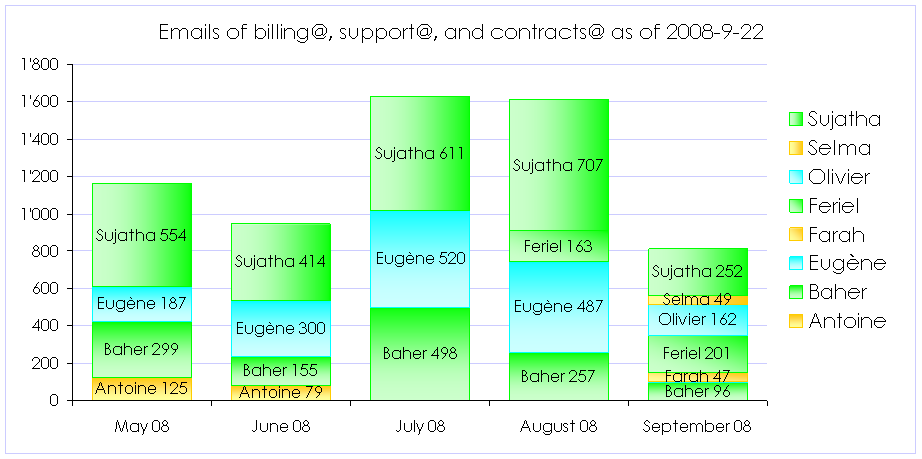
New updates are uploaded and are available in a folder [stats].
The monthly statistics are computed using thunderbird search folders. A set of search folders corresponding to the employees must be created for each month. The search folder settings of employees are the same for each month except the time period parameters. Thunderbird does not permit copying search folders. This document shows a technique for copying thunderbird folders containing search folders for creating statistics of new months.
Below is a screenshot of search folders of 7 employees for the month of September:
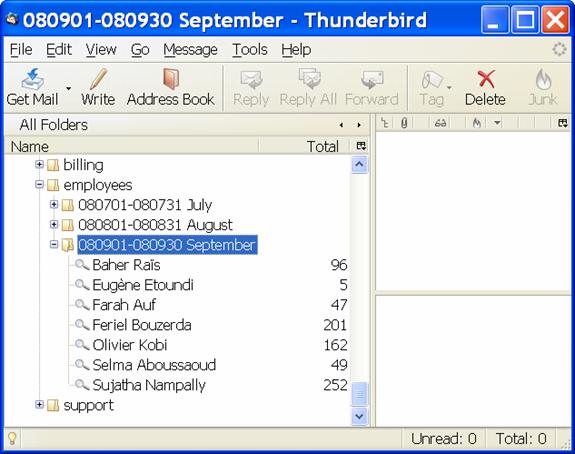
In course of this document, we will create copies of the September folder with its 7 search folders.
First, rename the September’s folder to “Clone”. We will use this “Clone” folder for creating copies for new months.
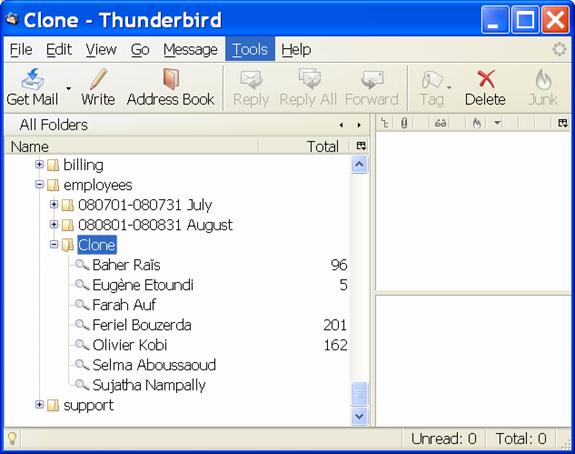
The thunderbird “Clone” folder will be cloned by copying the corresponding folders and files on the disk. After renaming the September folder, close thunderbird application, open thunderbird application, and close the thunderbird application again. This sequence is important since the files of thunderbird are definitively synchronized only at the thunderbird’s launch time.
While thunderbird is closed (make sure that there is no background process using Processes-view of Windows-Task-Manager), find the files and folder on the disk corresponding to the “Clone” thunderbird folder, and copy them into a temporary folder (e.g. create a “tmp” folder on your desktop).
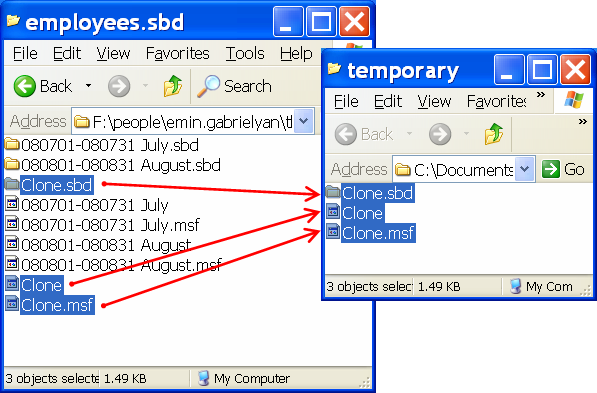
Now open thunderbird application and rename the name of the thunderbird folder from “Clone” back to “080901-080930 September”:
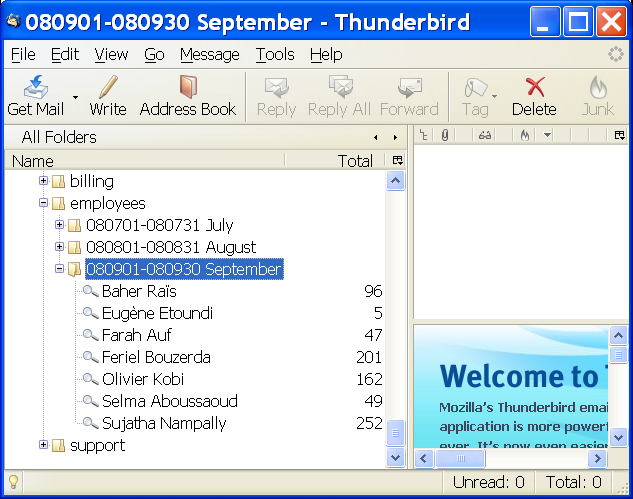
You now have restored your September’s search folders, but in the mean time you have copies of September files on the disk grouped under folder named “Clone”. You will use these files for creating folders of months.
![]() Close the thunderbird application, open the
thunderbird application,
and close it again.
Close the thunderbird application, open the
thunderbird application,
and close it again.
While the thunderbird application is closed, copy the files and folders of the “Clone” thunderbird folder back to the place of the disk where it was taken from (i.e. next to the folders of other months).
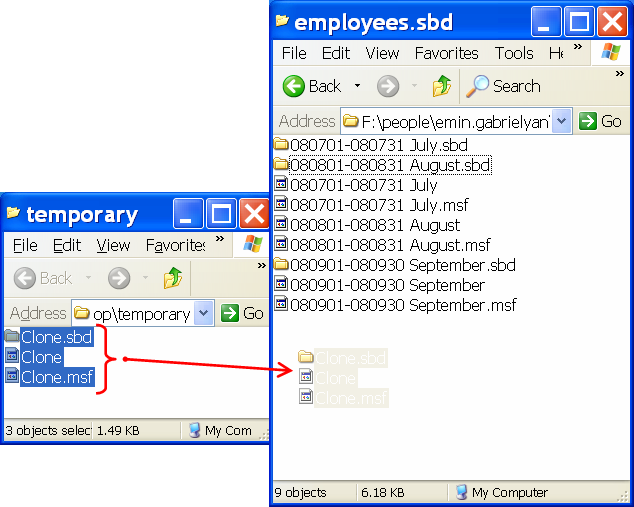
Open close and open thunderbird application and you will see the first copy of the “Clone” folder containing copies of 7 search folders of September.
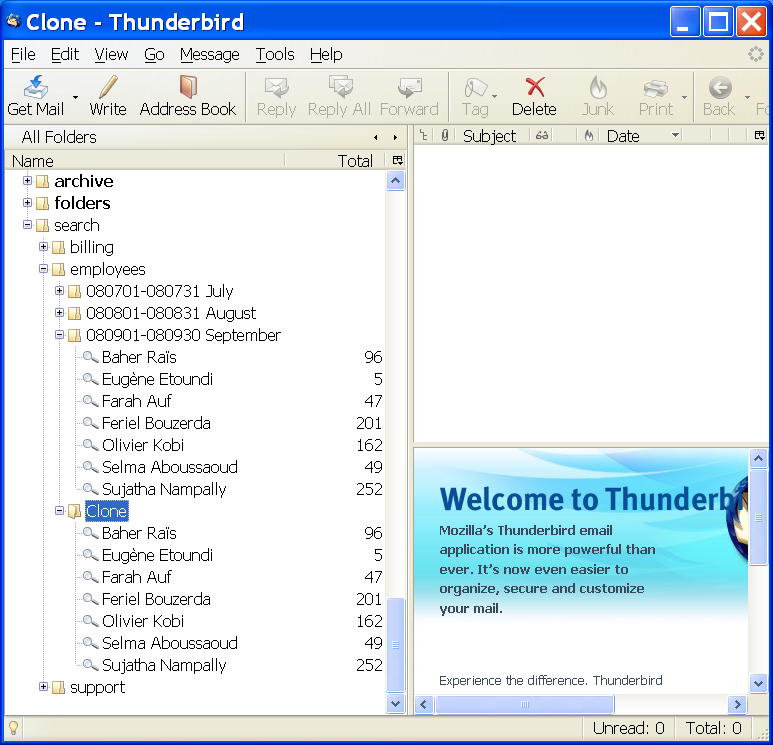
Change the name of the main folder to “080601-080630 June”, and adapt the time period settings of individual search folders:
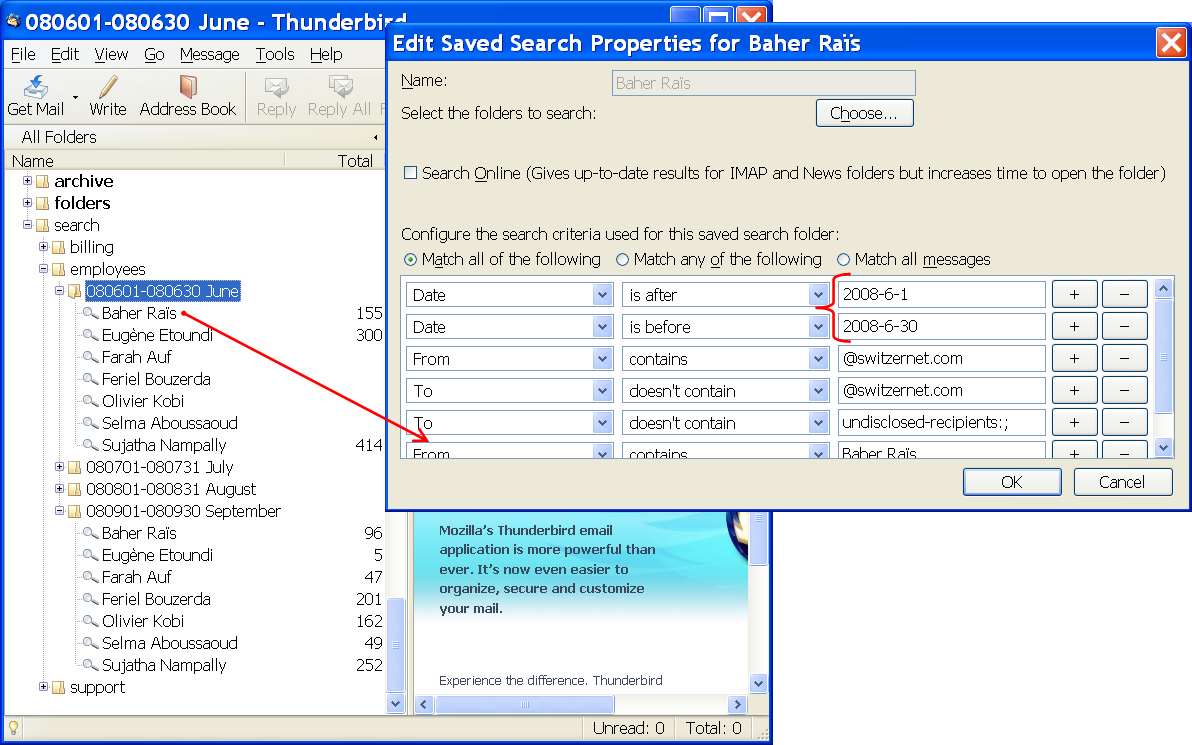
Rename the search folders of employees who did not work during the month of June by the employees who worked during the month of June. Remove the empty search folder of employees who did not work at that time:
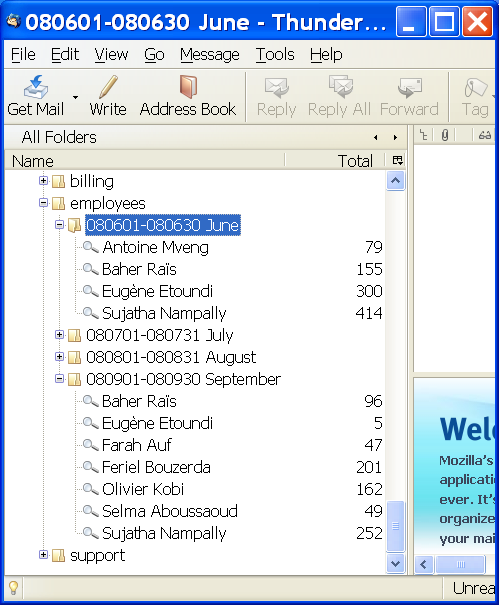
![]() Close the thunderbird application, open the
thunderbird application, and close it again.
Close the thunderbird application, open the
thunderbird application, and close it again.
Copy the “Clone” folder to the thunderbird’s place again:
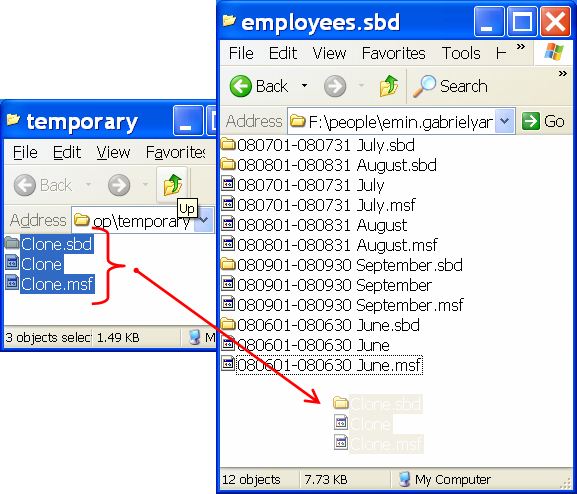
Open thunderbird and discover the new 7 search folders:
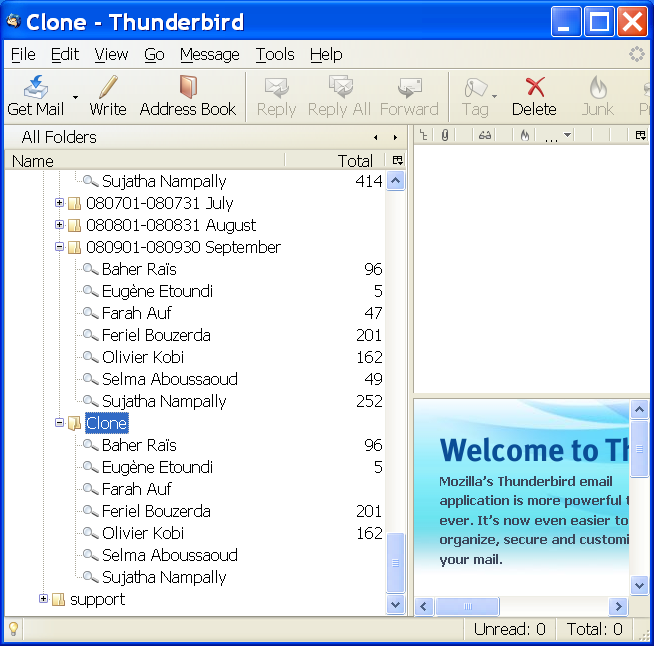
Now rename and adapt similarly the “Clone” folder for showing the numbers of the month of May:
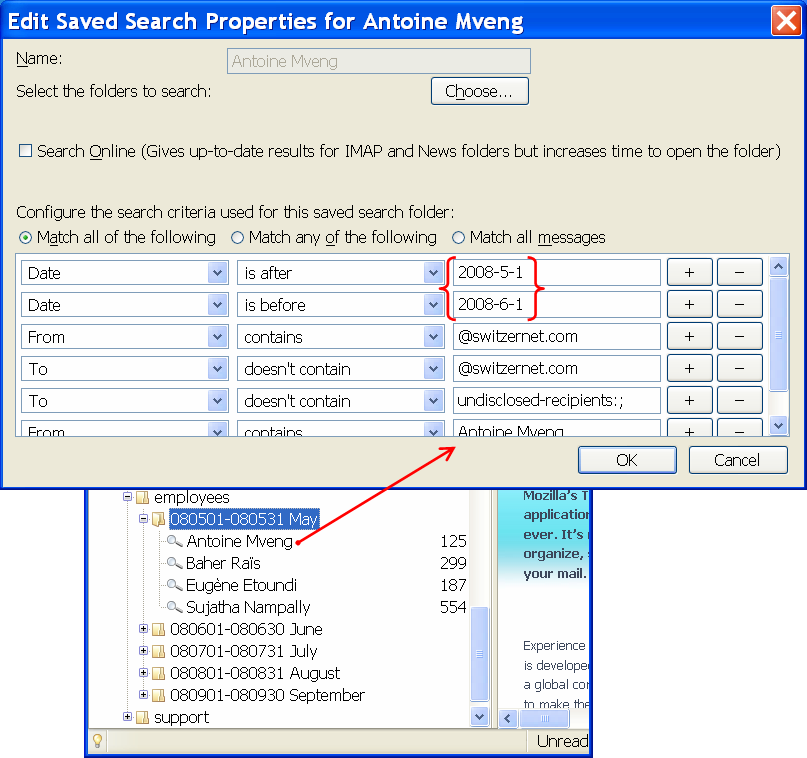
Similarly, using the files of the “Clone” folder stored in your temporary directory, you can create the search folders of other months in past or in future. Each time, close, open, and close the thunderbird application. Then, copy the clone folder files to the thunderbird’s place on the disk, next to the folders of the other months. Open the thunderbird application and discover the newly created “Clone” folder containing all search folders. Rename the “Clone” folder accordingly for the name of the desired month. Adapt the date ranges of individual search folders accordingly. If required, change the names of individual search folders and the search criteria of the “From” field.
Below screenshots are taken after adding the month of October. It shows the thunderbird’s place where the month folders are stored. In the folder panel, the search folders of October display no numbers, since for the moment, they are obviously empty.
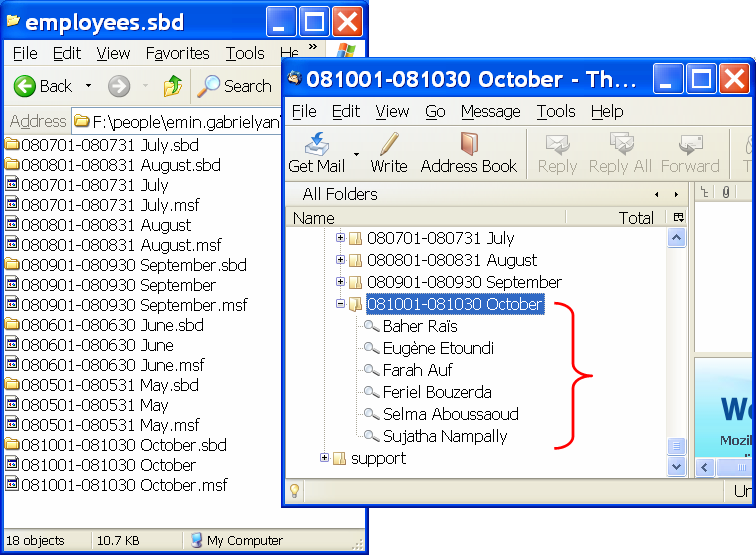
The search folder settings will not be complete without indicating also the IMAP source folders scanned during the search. As show in the screenshot below, for all search folders of employees, we consider Inboxes of three accounts billing@, support@, and contracts@. Normally you do not need to worry about these settings because when you are cloning the thunderbird folders according to the instructions of this document, the IMAP source folder settings are copied together with search criteria.
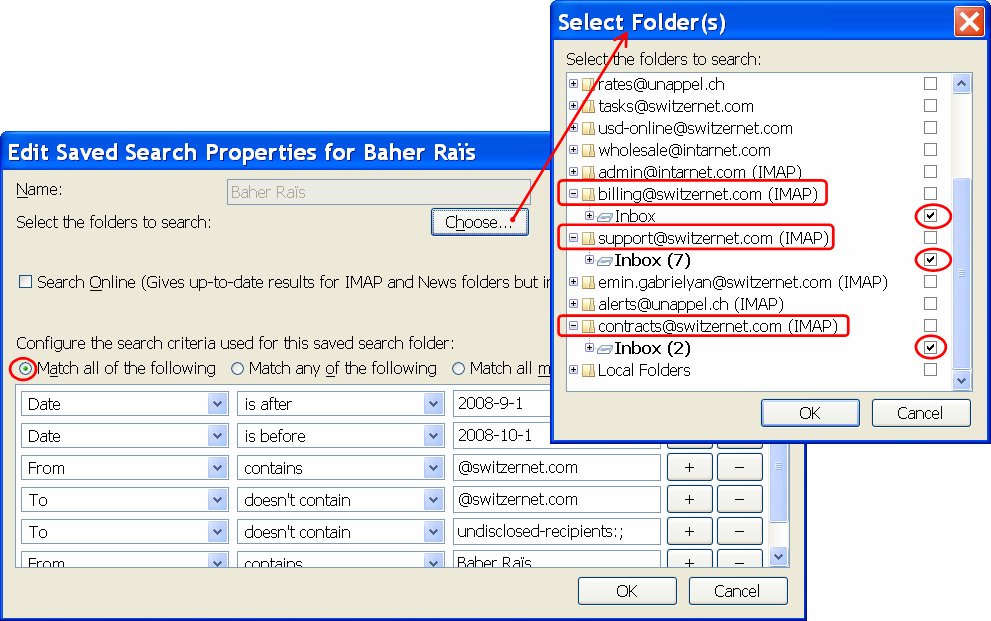
Related documents:
Email statistics of support employees (this document):
http://switzernet.com/public/080922-employees-email-stats/
http://unappel.ch/public/080922-employees-email-stats/
Introduction to email statistics of employees (for employees):
http://switzernet.com/company/080910-mail-stats/
Copying search folders:
http://switzernet.com/public/080901-thunderbird-search/
http://unappel.ch/public/080901-thunderbird-search/
Statistics on support@ and billing@ emails
http://switzernet.com/public/080812-support-emails/
http://unappel.ch/public/080812-support-emails/
Reference for emails of support@ (for employees)
http://switzernet.com/company/080616-answer-support/
Reference for emails of billing@ (for employees)
http://switzernet.com/company/080411-answer-billing/
http://www.unappel.ch/company/080411-answer-billing/
http://4z.com/company/080411-answer-billing/
Thunderbird, move to junk when marked manually (this page):
http://switzernet.com/public/080908-thunderbird-move-to-junk-when-marked-manually/
http://unappel.ch/public/080908-thunderbird-move-to-junk-when-marked-manually/
Thunderbird - moving junk to junk folder:
http://c-command.com/forums/archive/index.php?t-374.html
http://google.ch/search?q=thunderbird+when+I+mark+as+junk+move+to+junk+folder
Thunderbird useful tips:
http://switzernet.com/public/080709-thunderbird-useful-tips/
![]()
Copyright © 2008 Switzernet