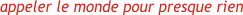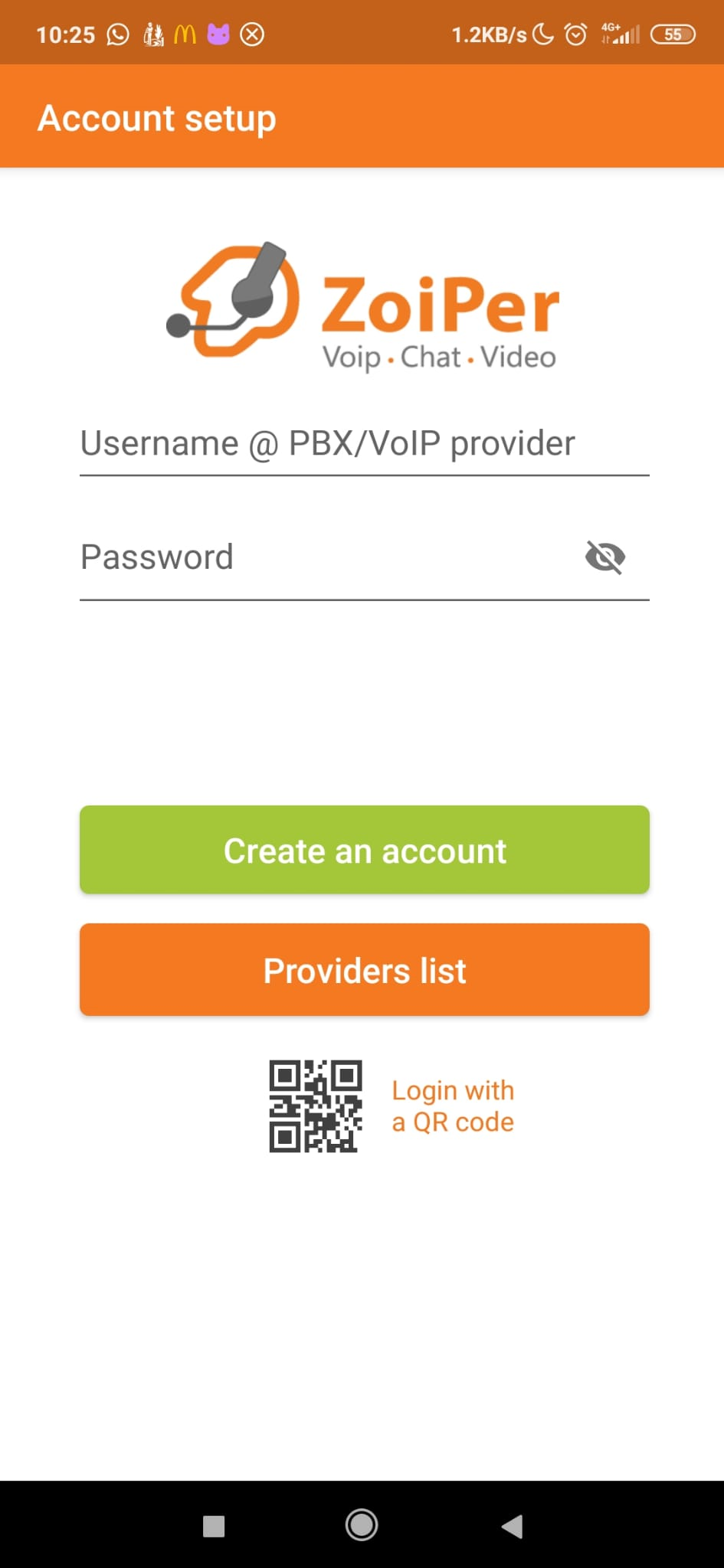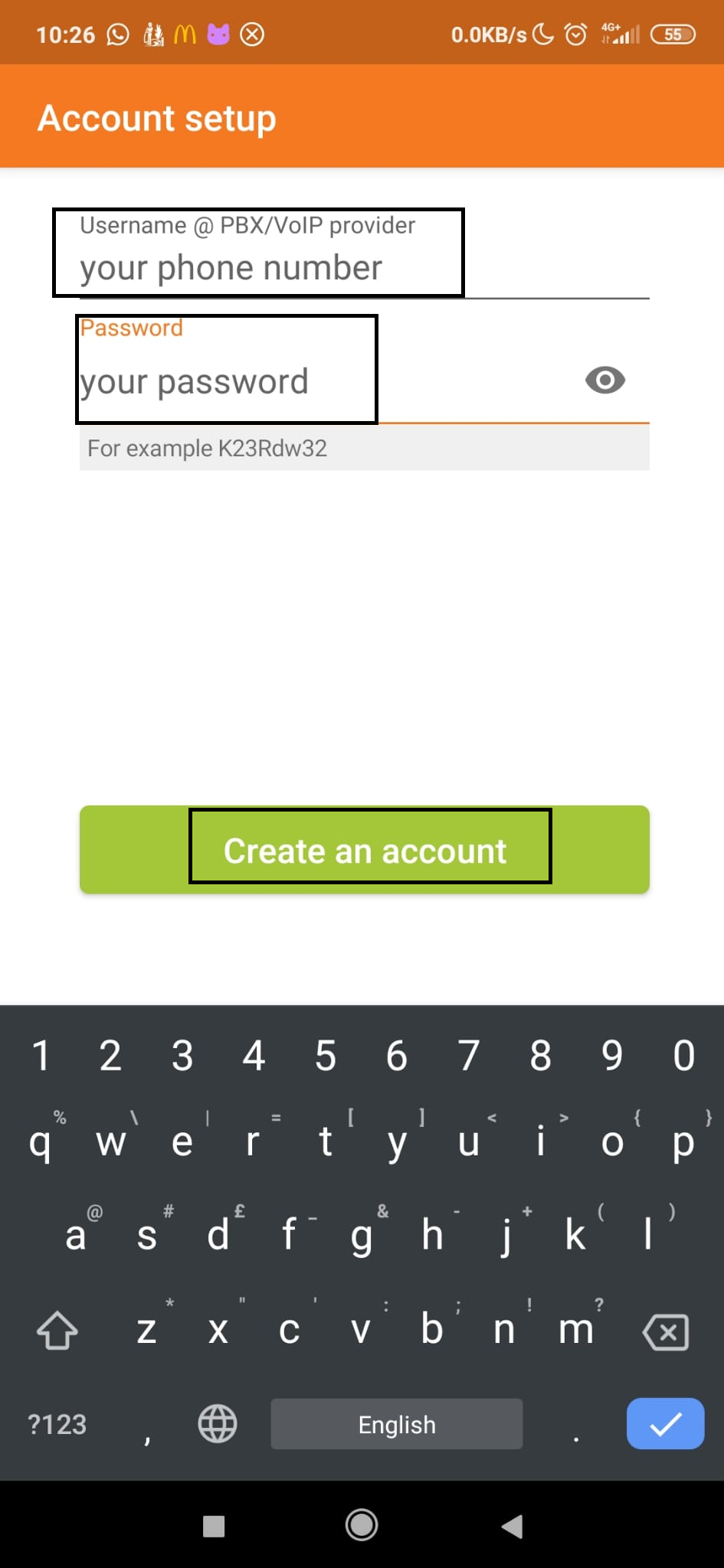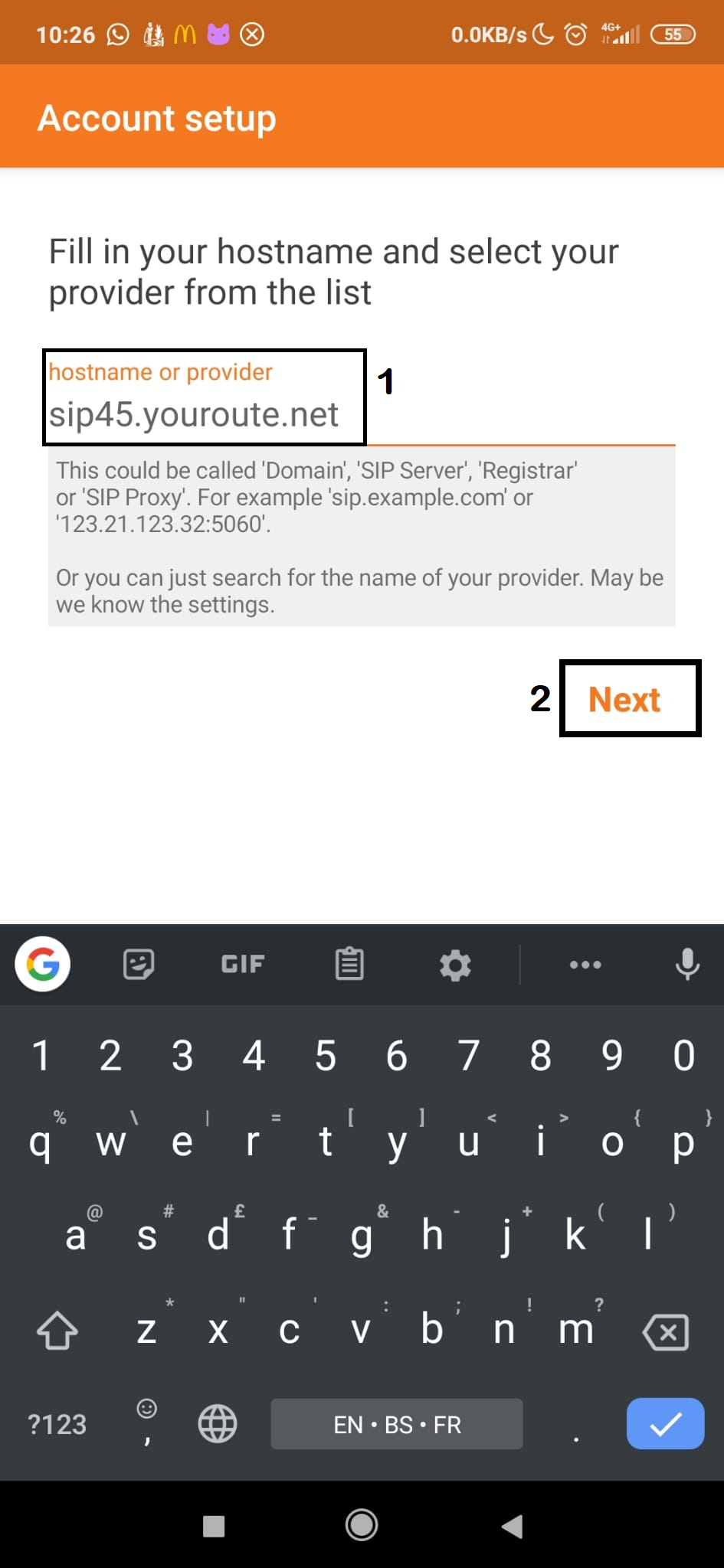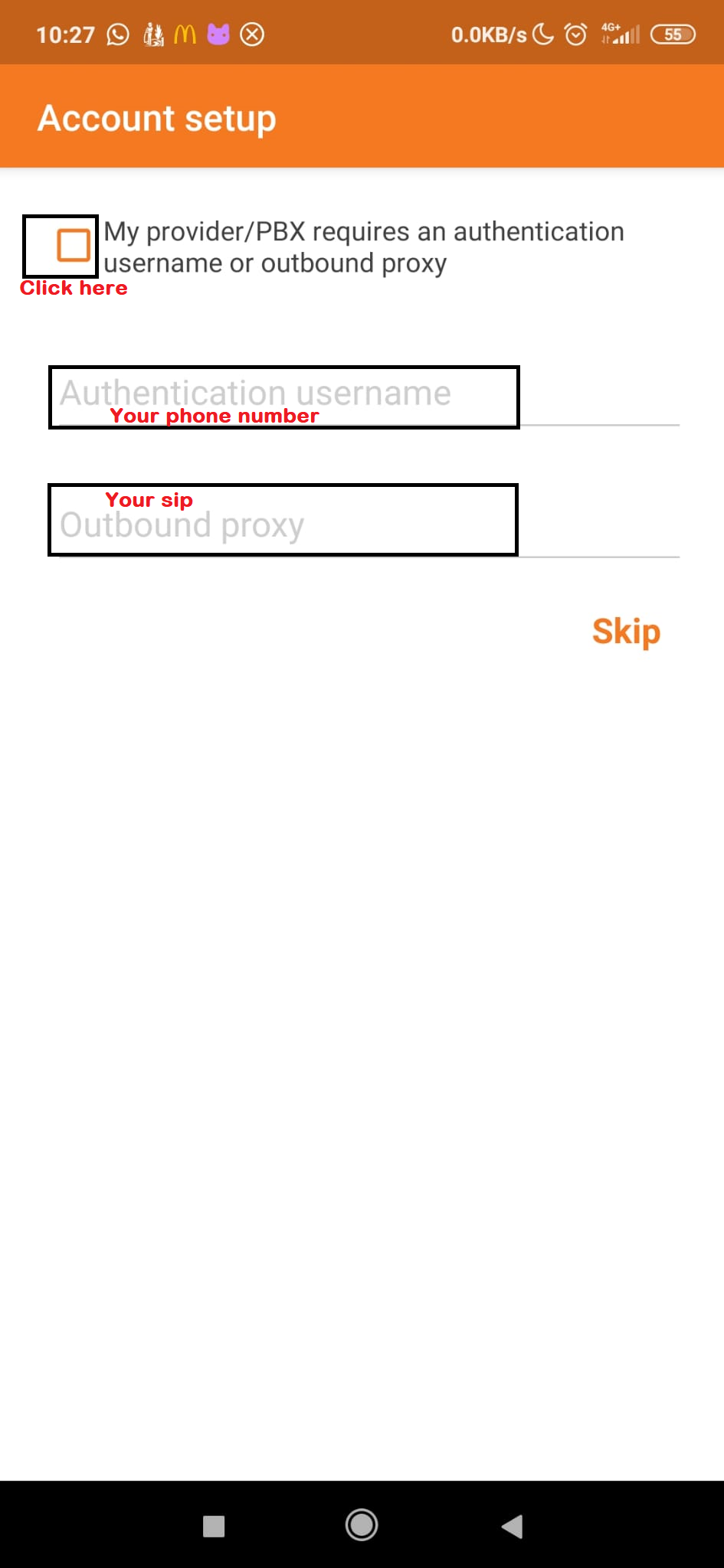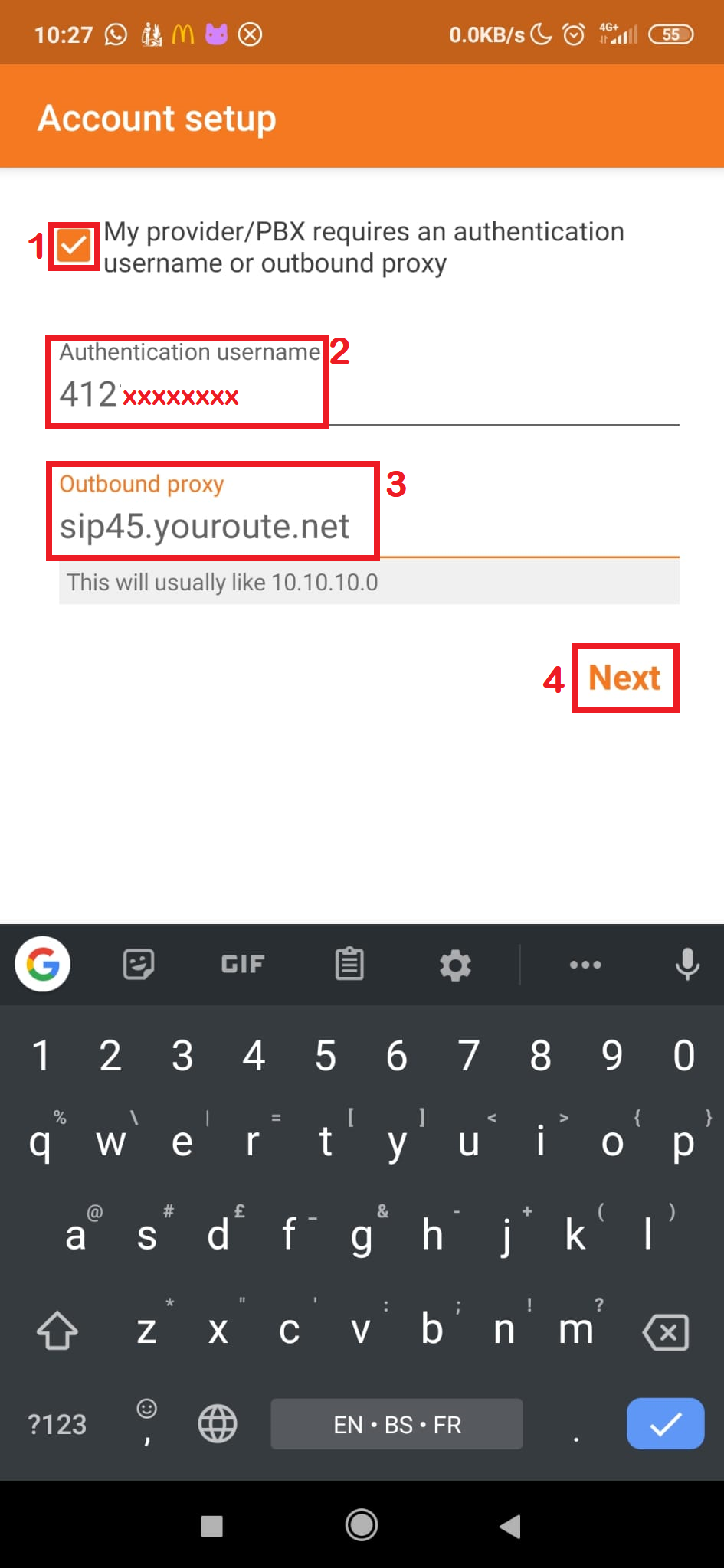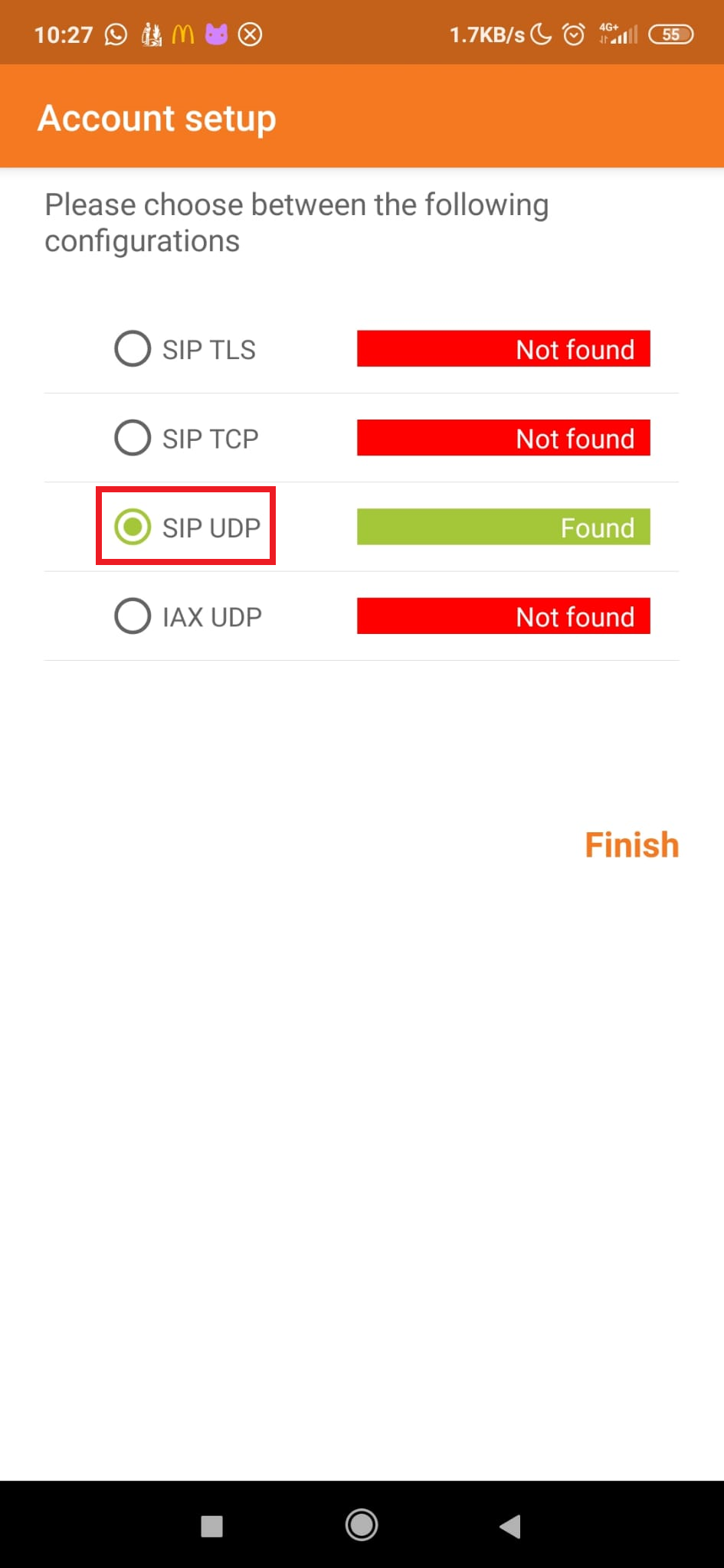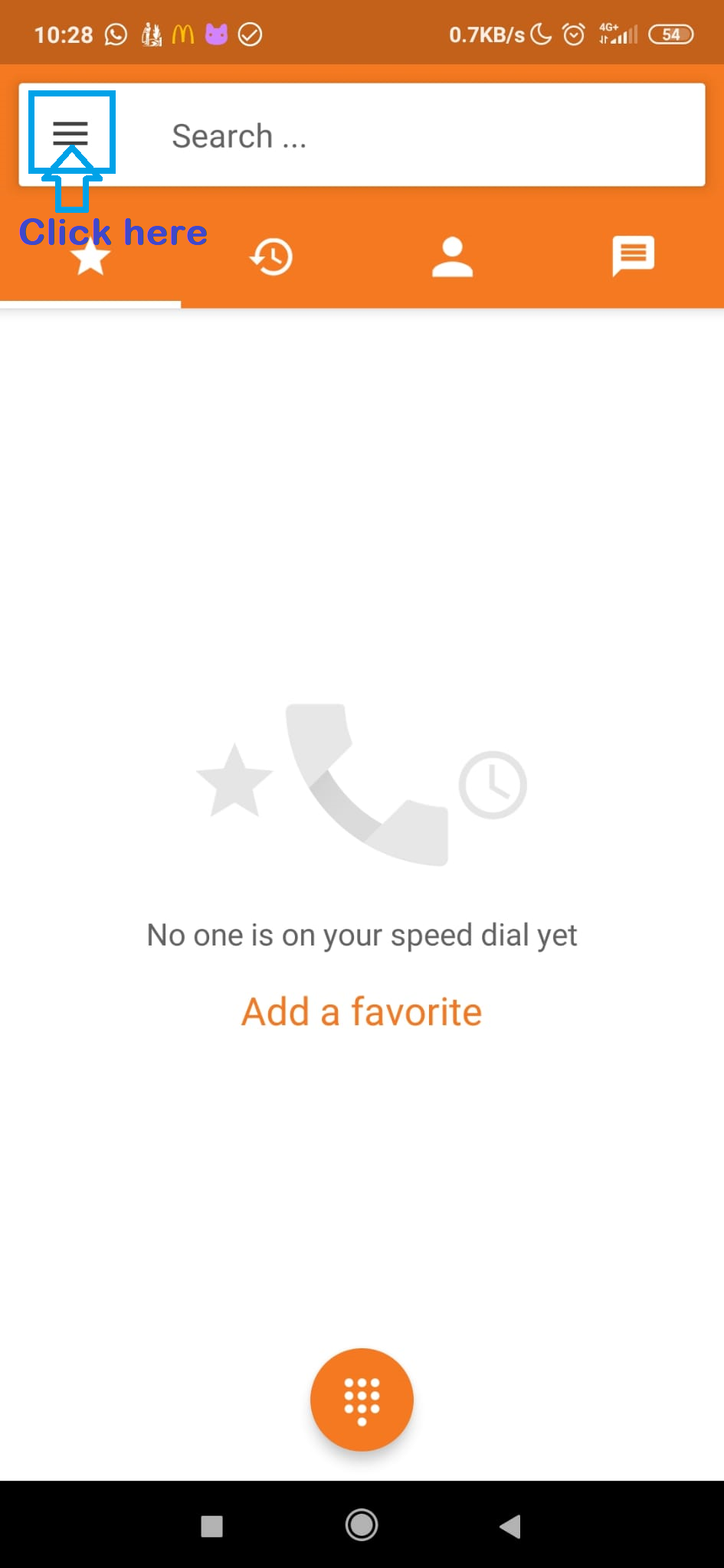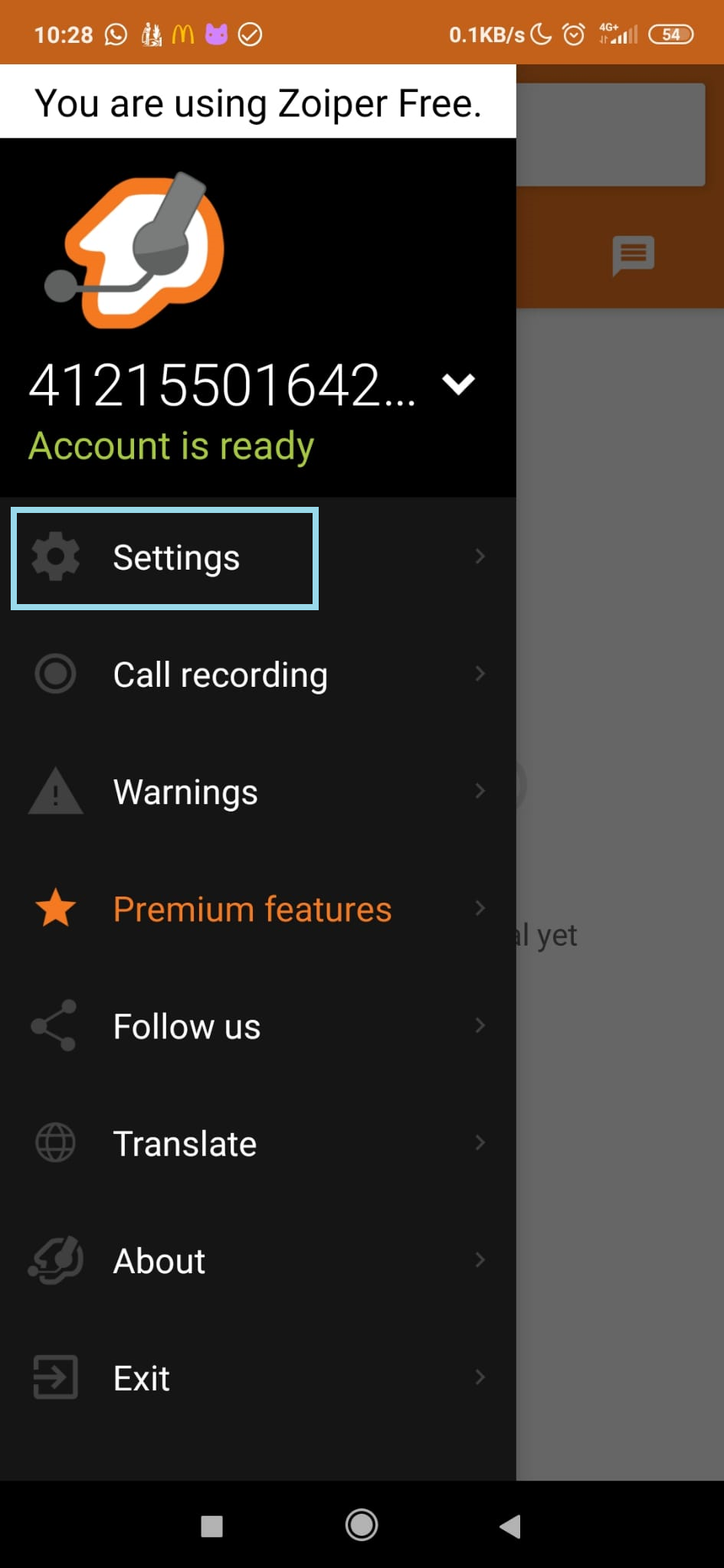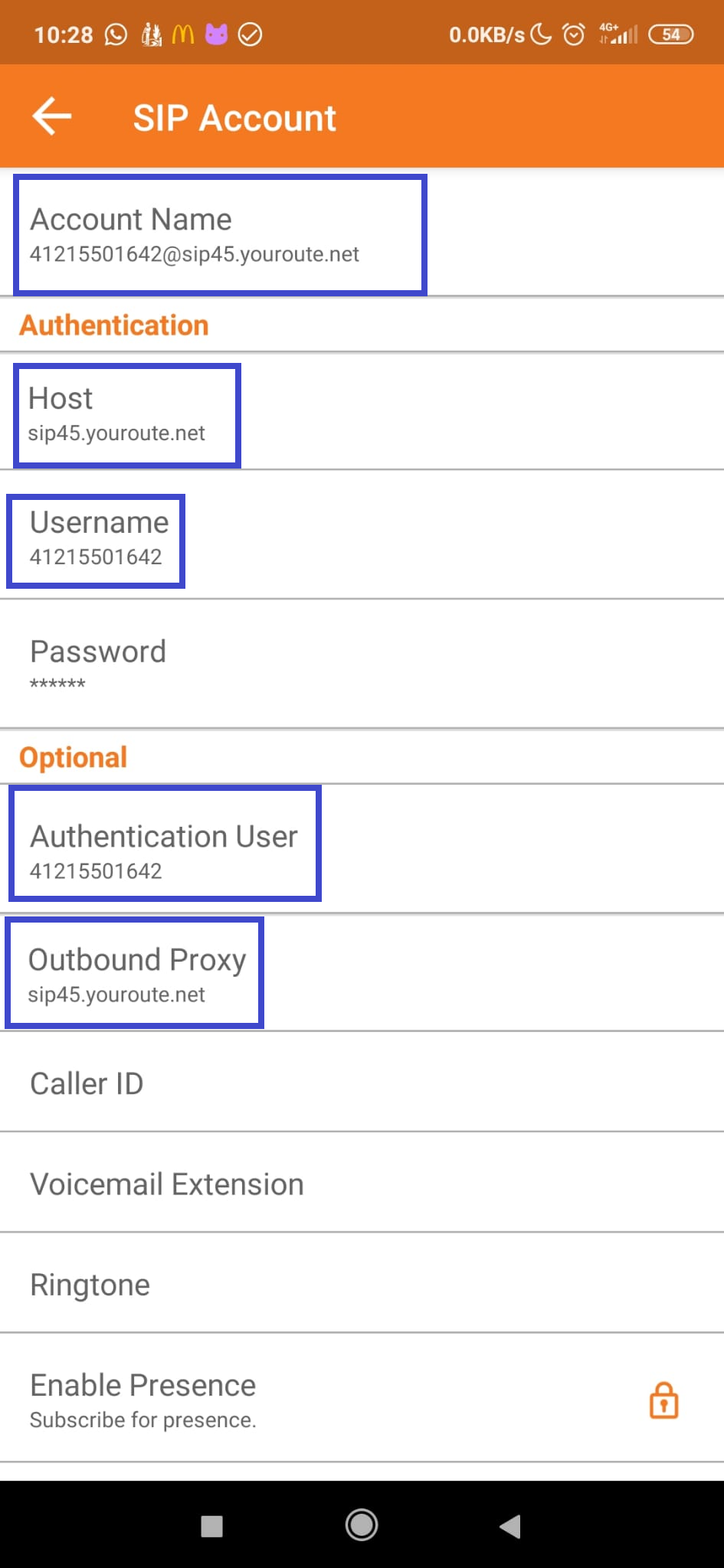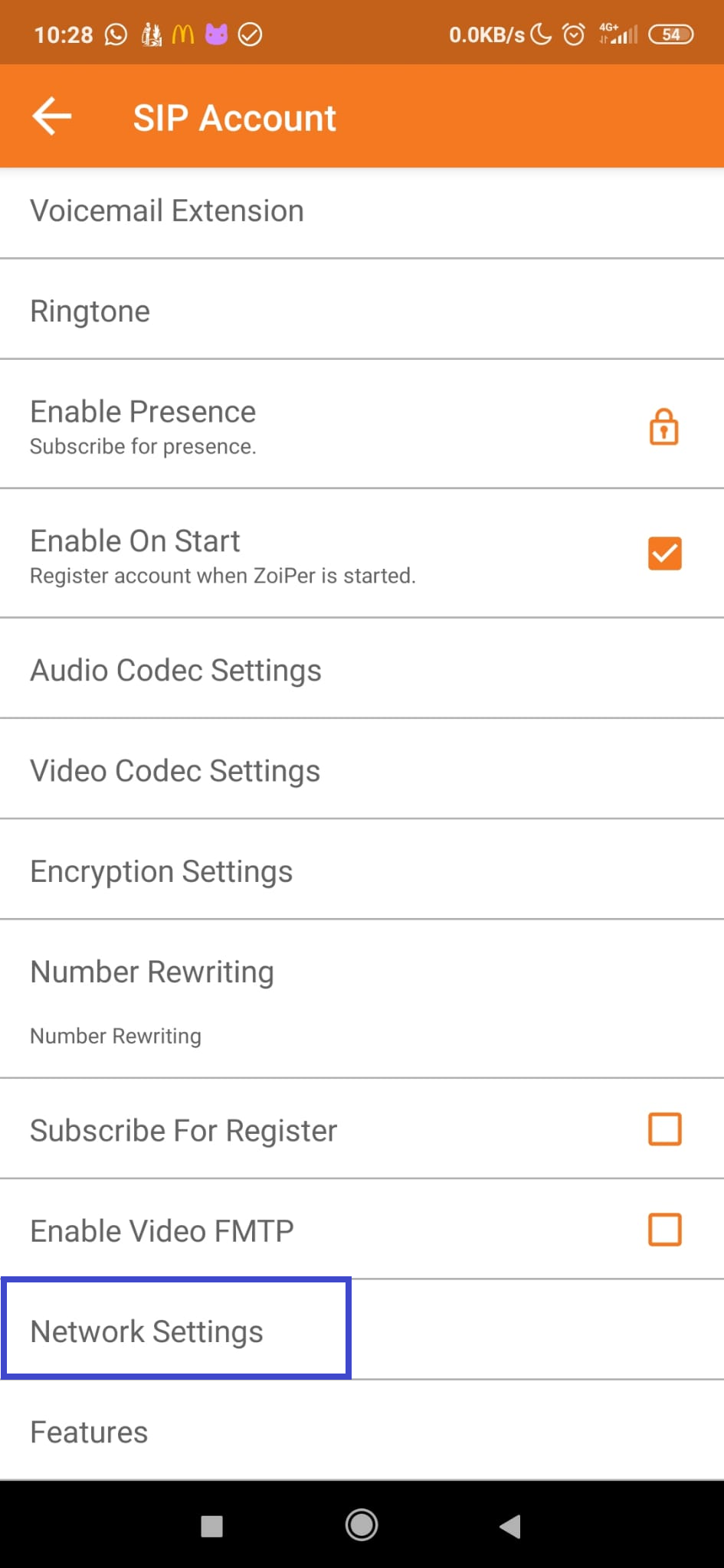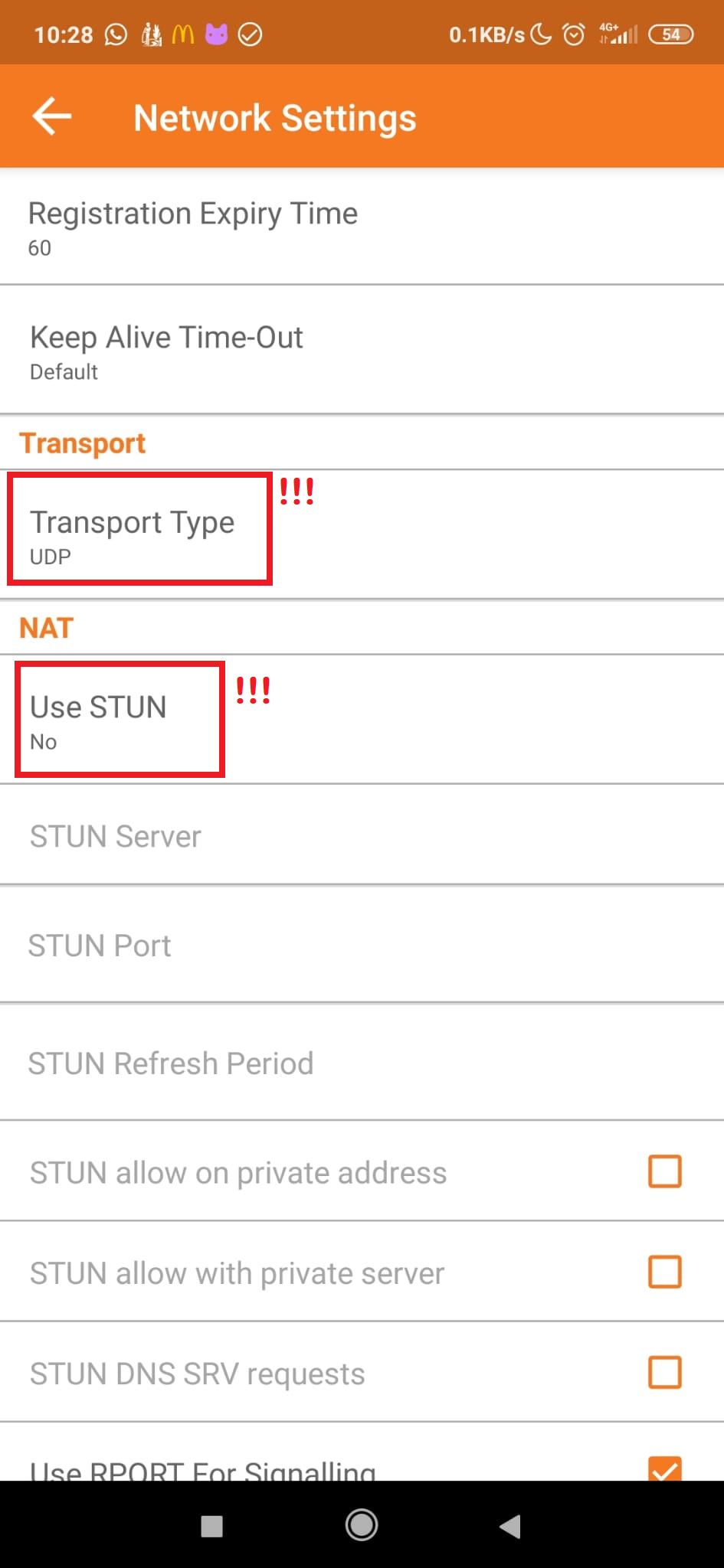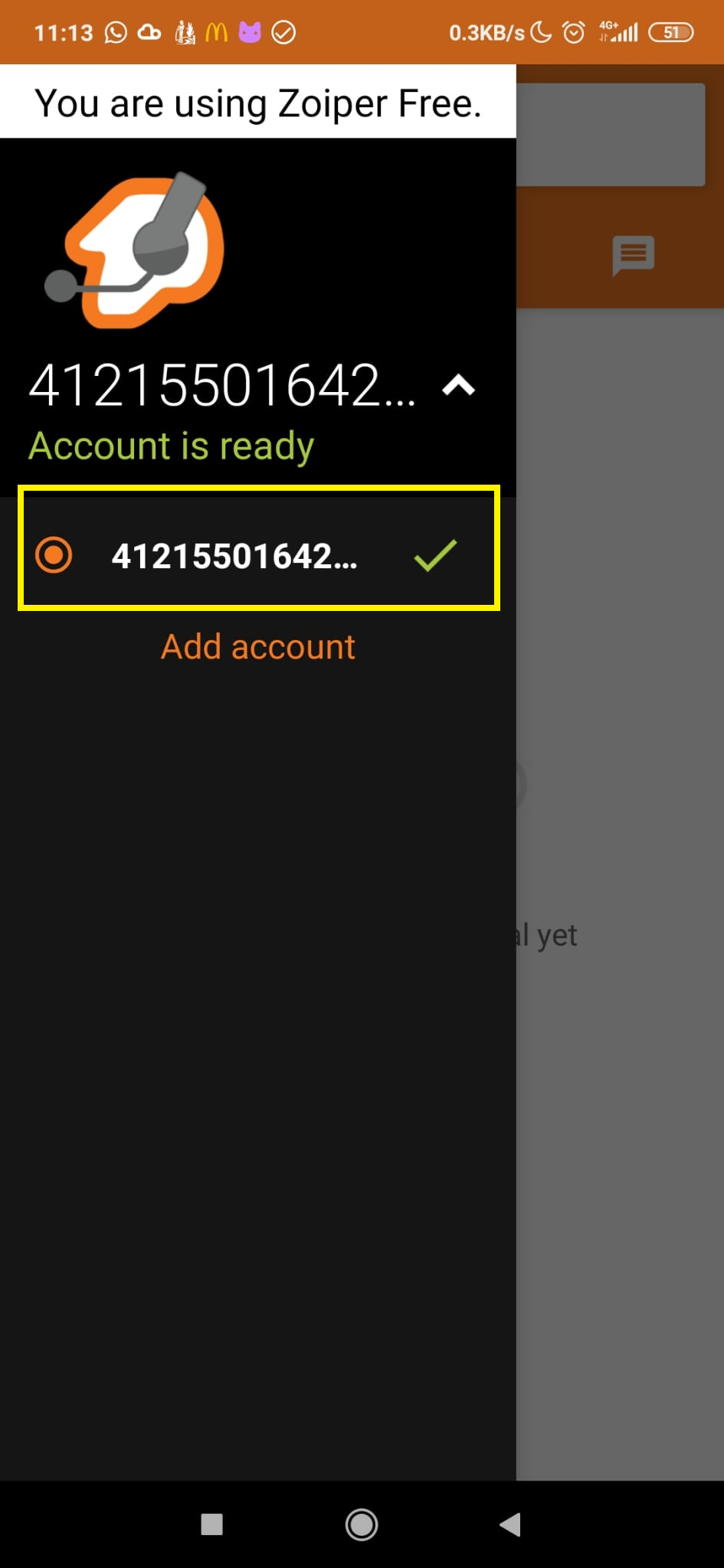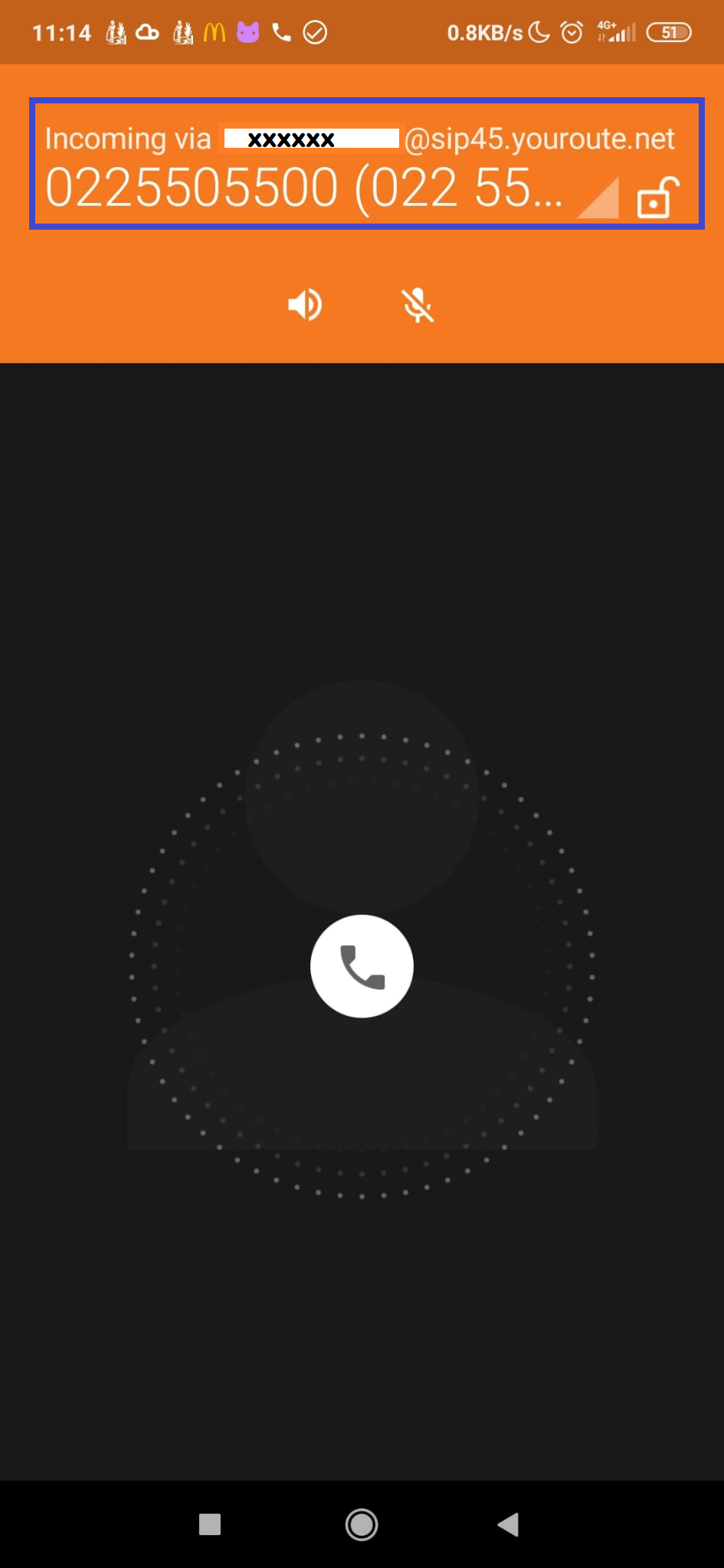Configuration Zoiper on android
Download application from Google Play.
Fill your 4Z.COM number ( 41xxxxxxxxx) and service password and click on CREATE ACCOUNT. Look photo 2 below.
Fill your sipxx.youroute.net and click NEXT (photo 3 below).
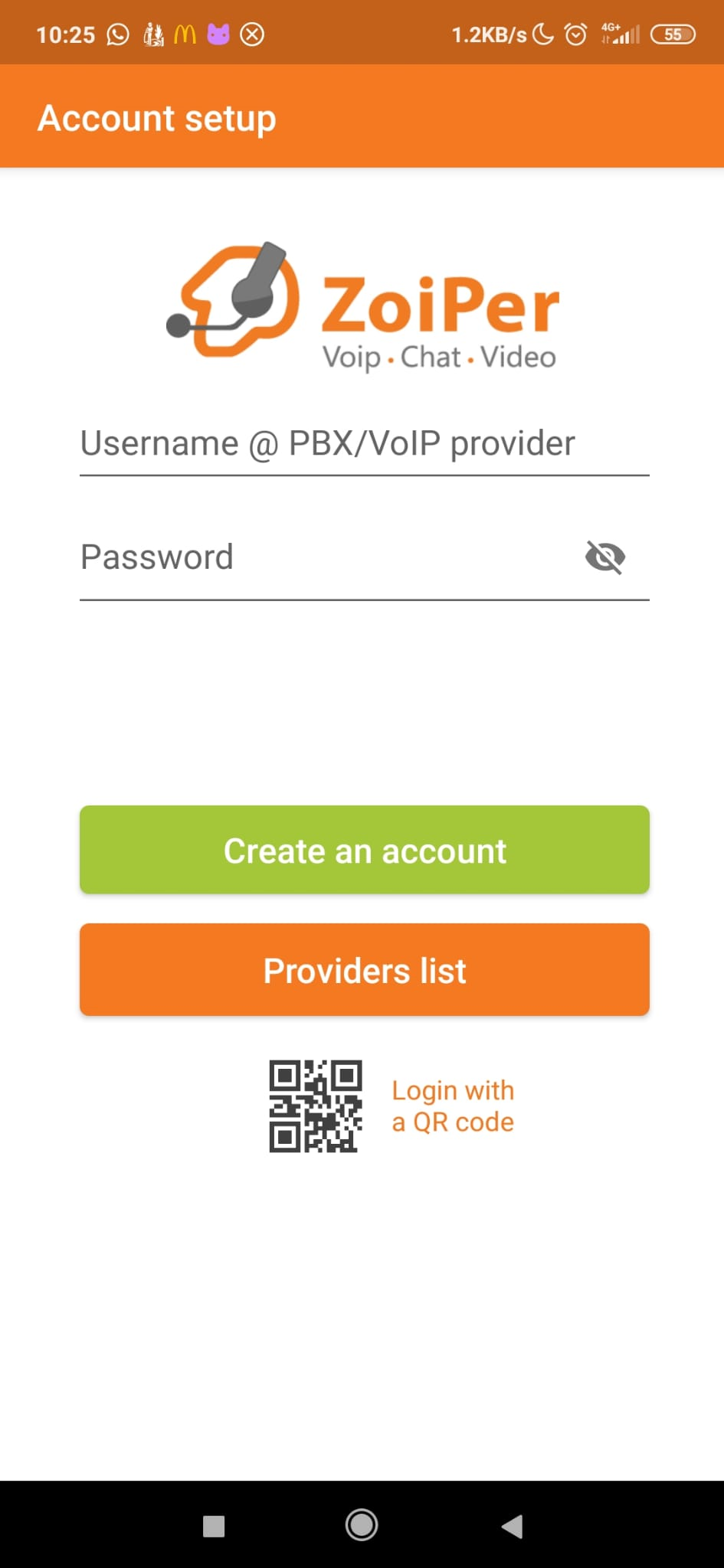 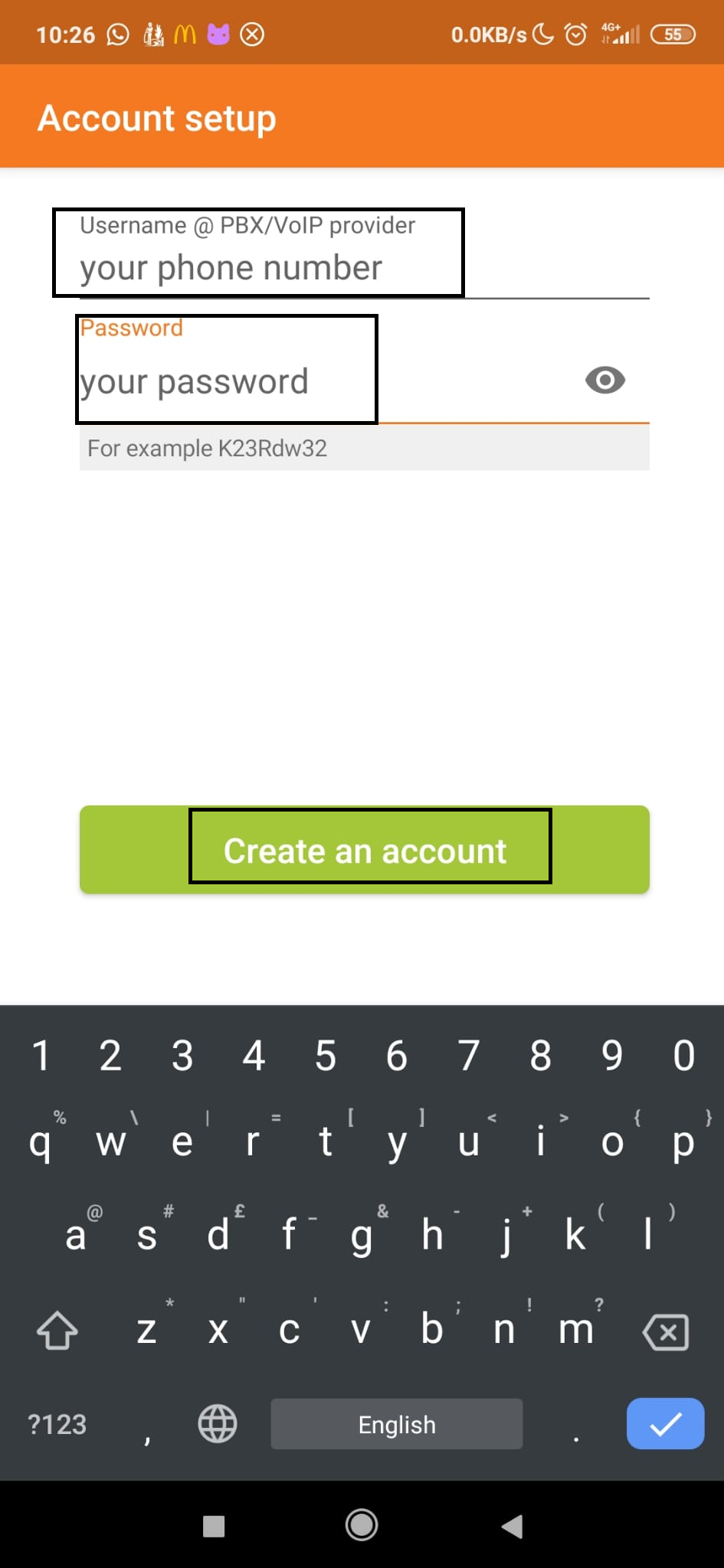 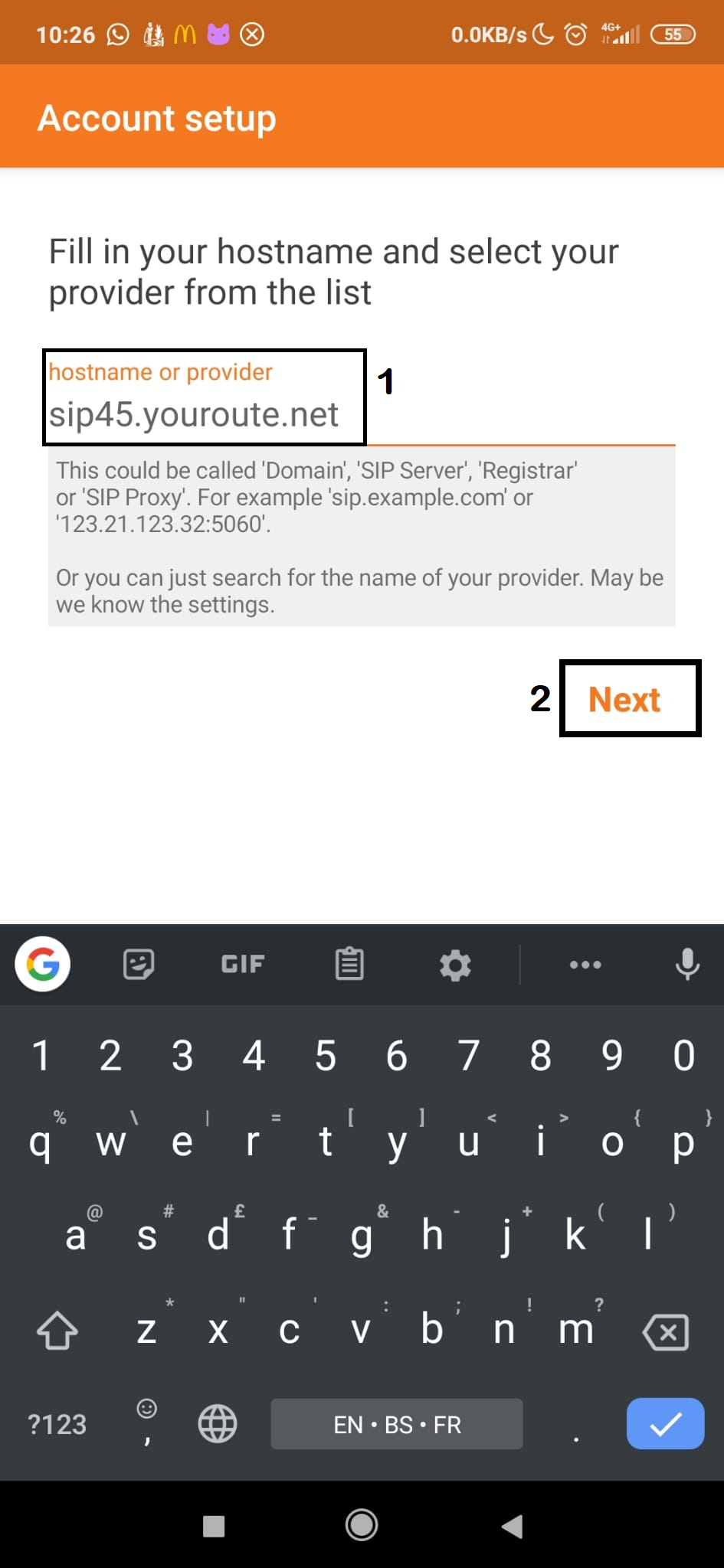
Now you have this page where you have to fill data.
Click on small square. Now you can type your 4Z.COM number and SAME sip ( like on photo above) and click NEXT.
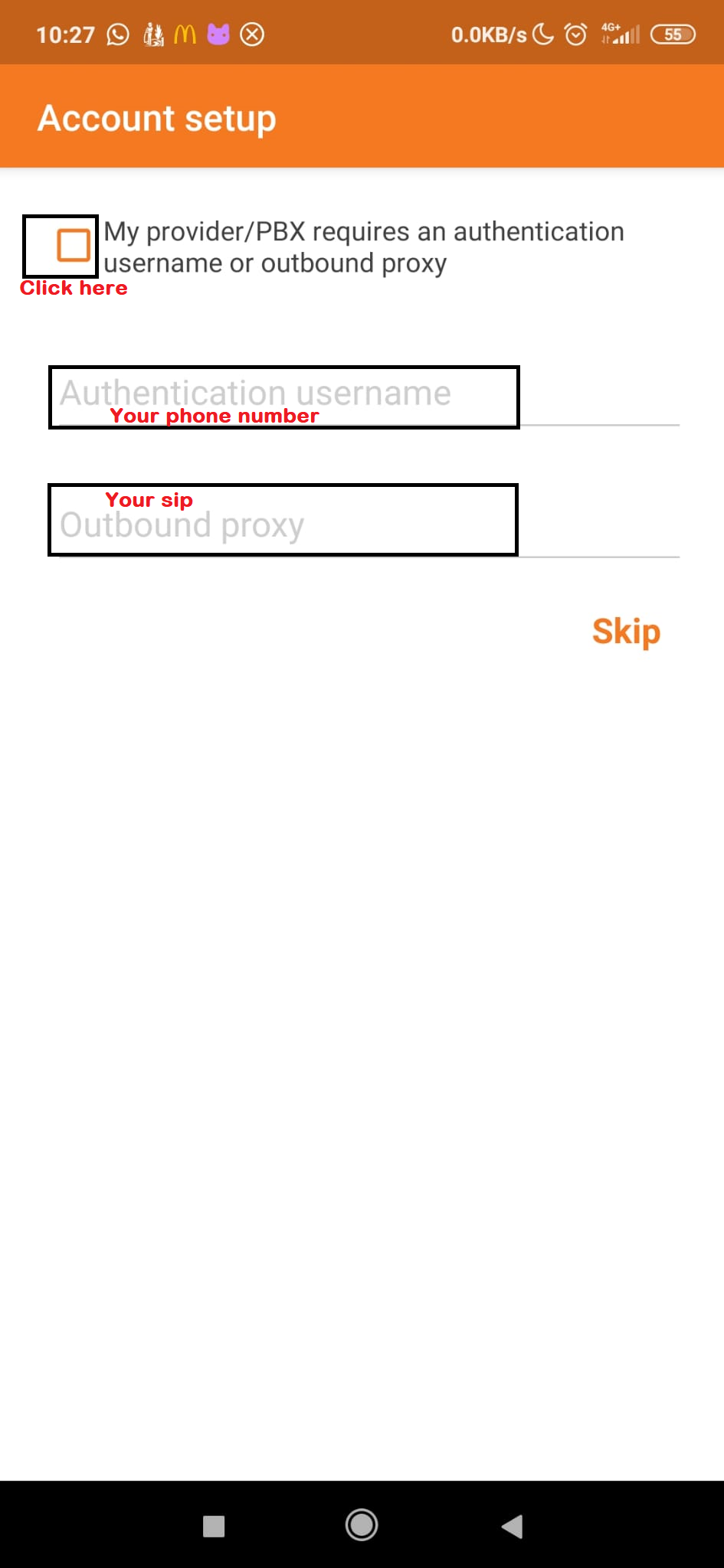 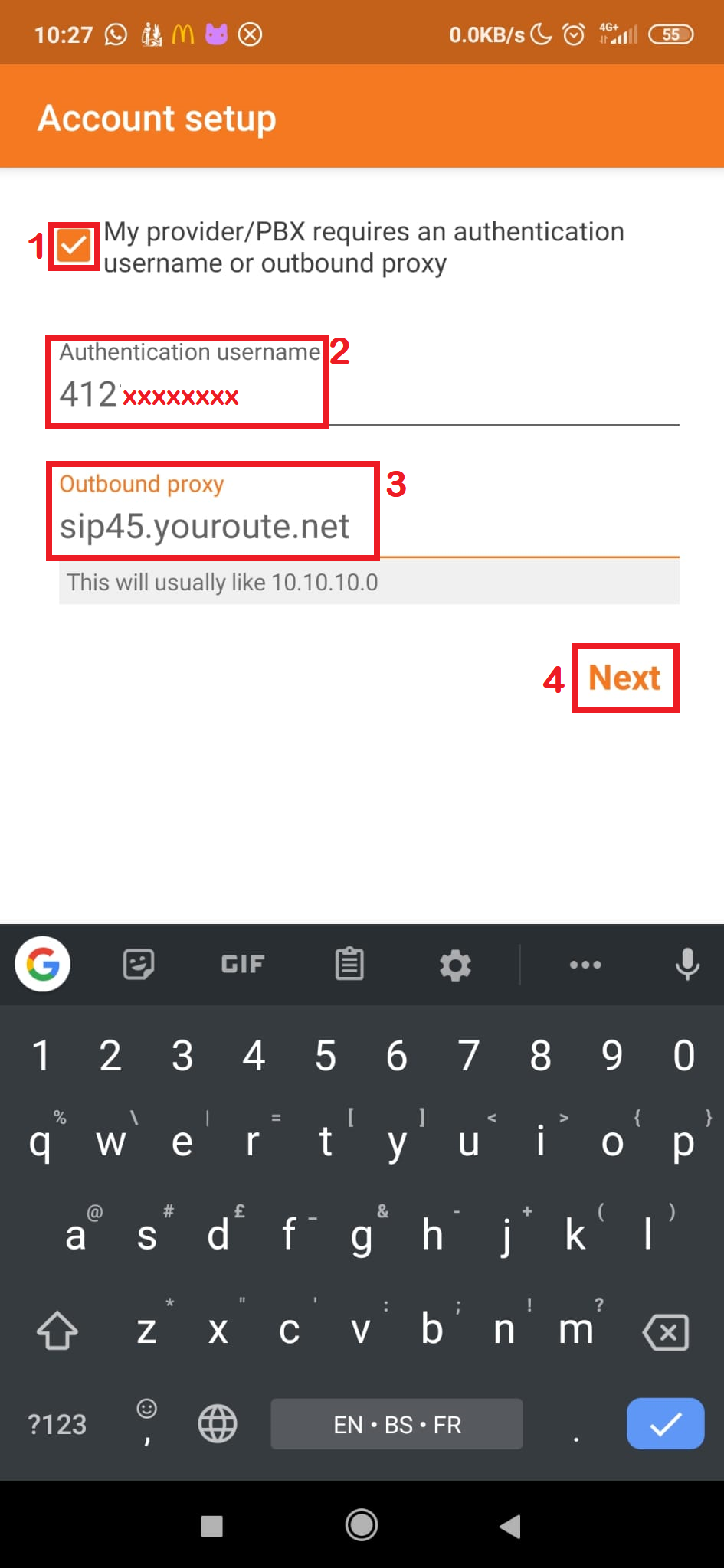
Wait a bit and click on SIP UDP and click FINISH.
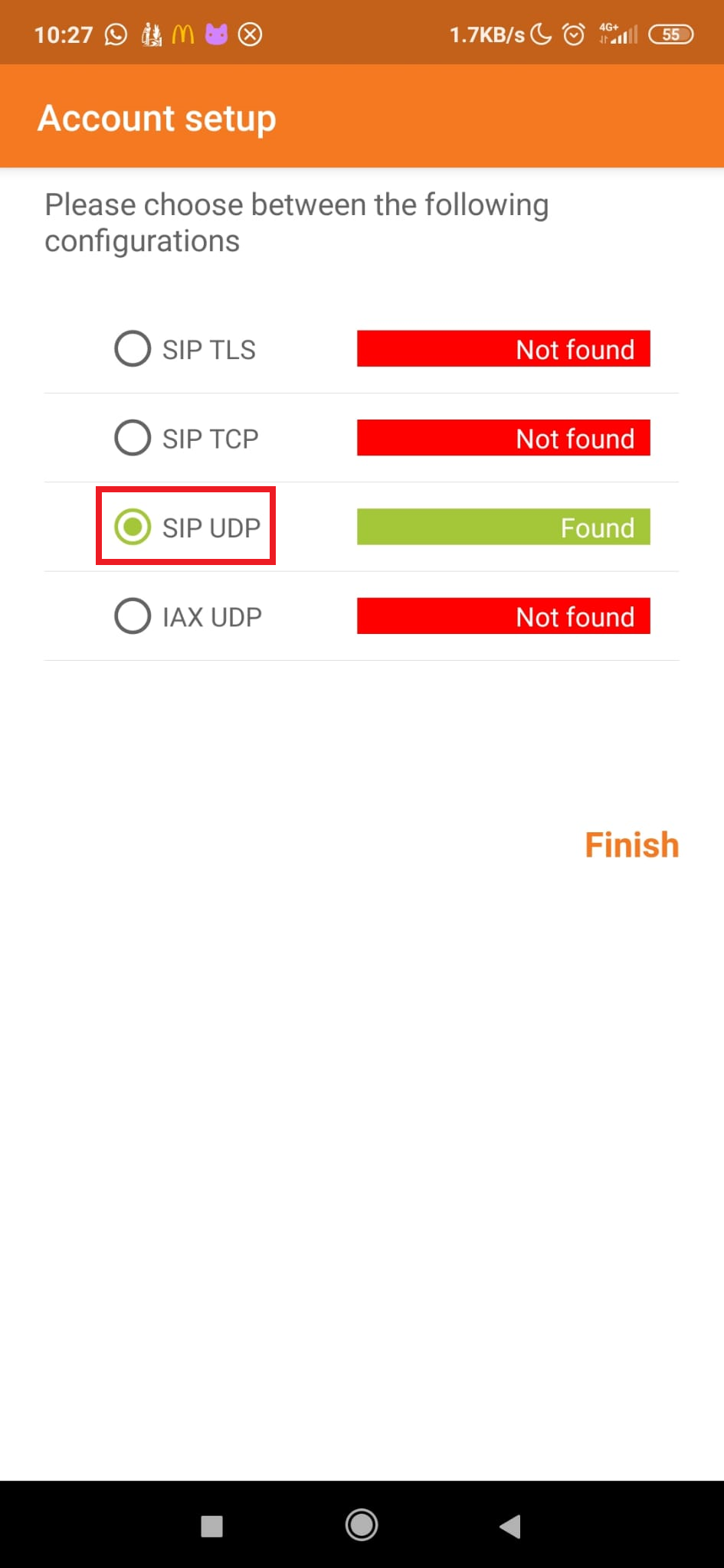
Click on Menu.
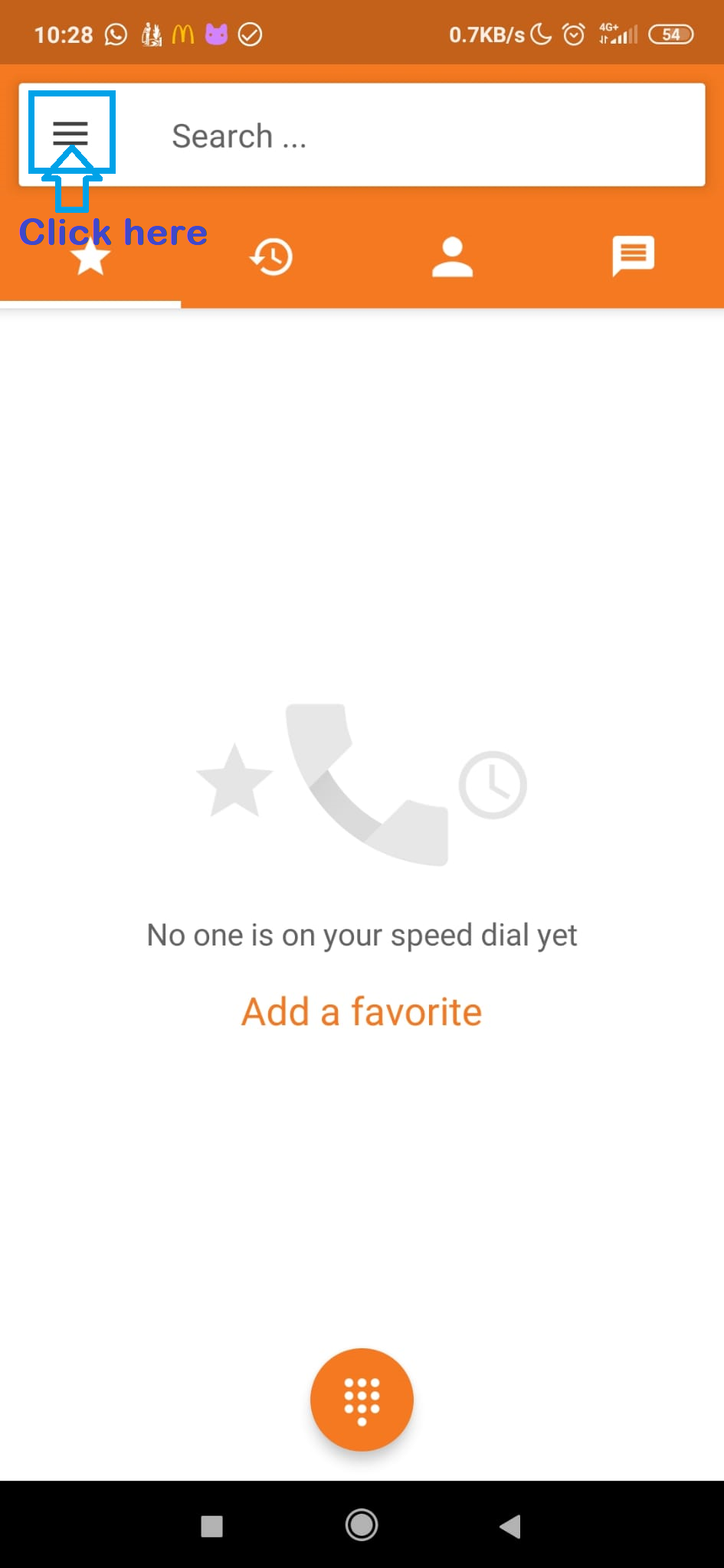
Click on Settings;
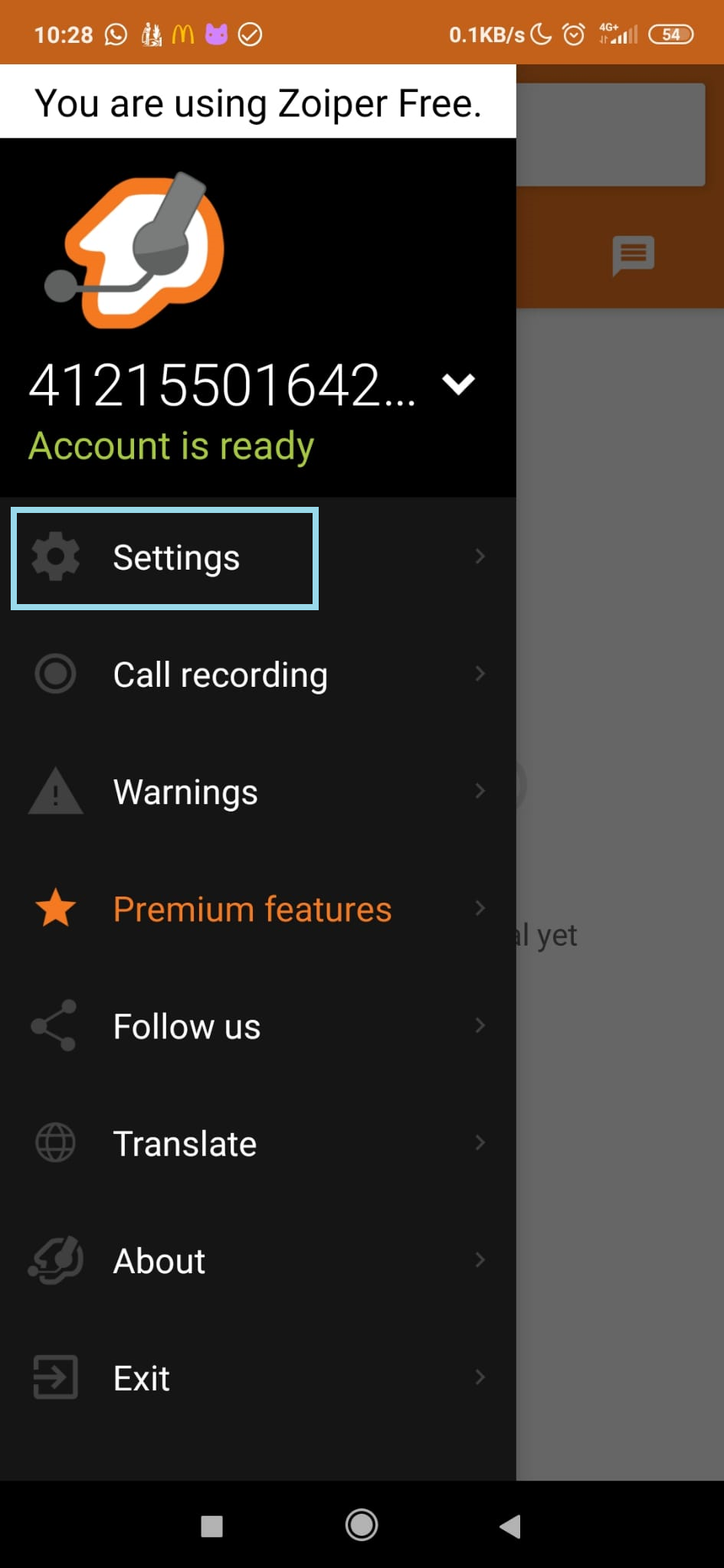
Click on your account ( blue square , photo below).

-
If you followed well previous instructions your account should look like this on photo (1).
-
Now scroll down until NETWORK (photo 2).
-
When you click on NETWORK, Transport type MUST be UDP, and Use STUN = NO.
-
Now, go out from there.
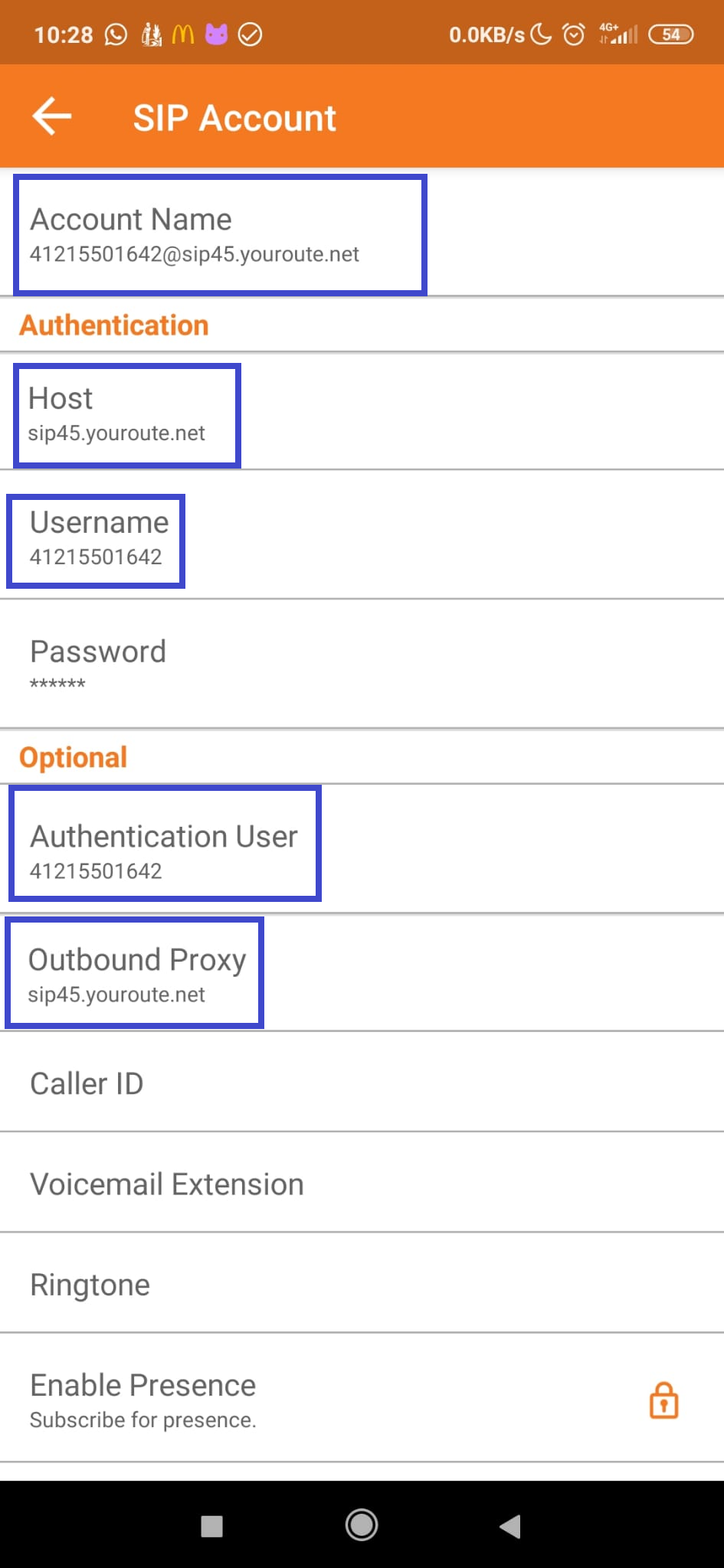 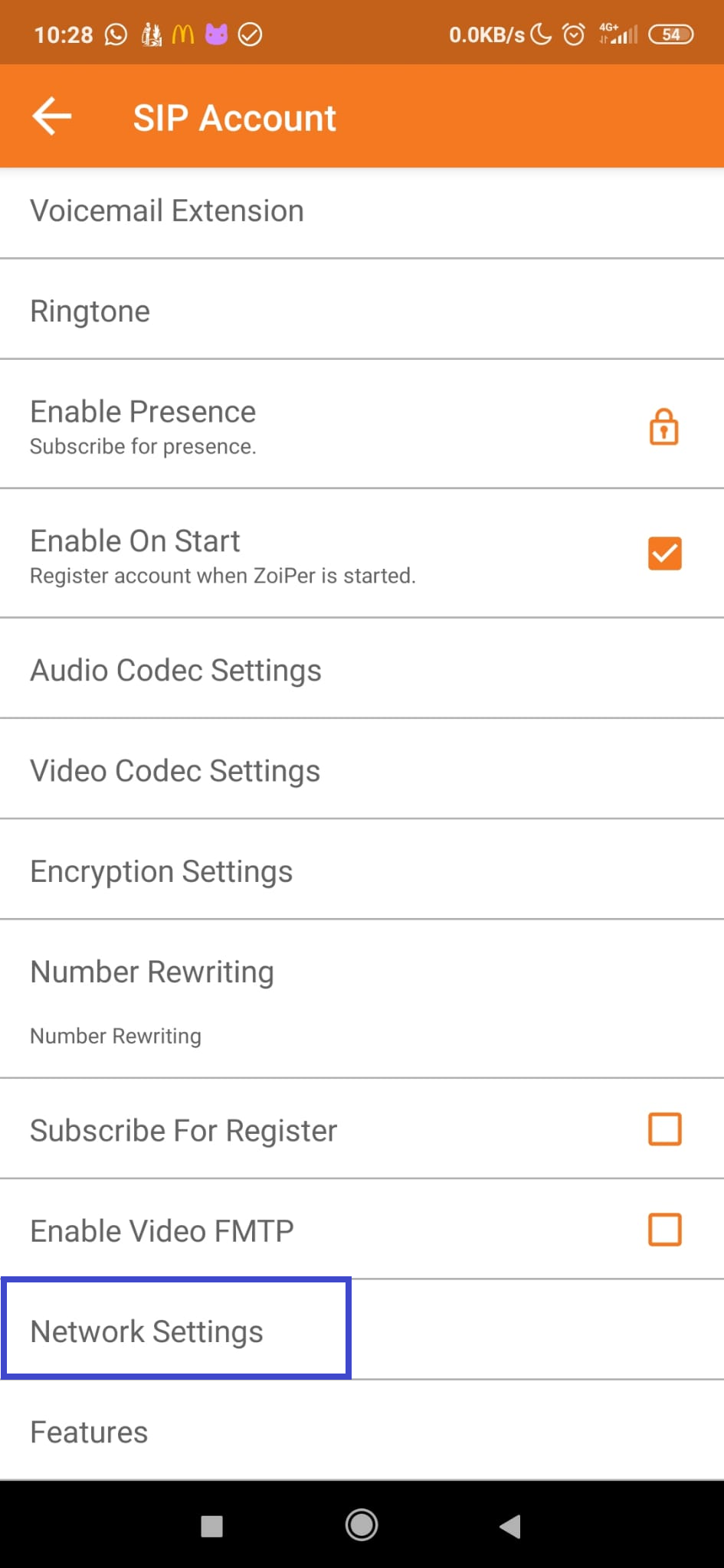 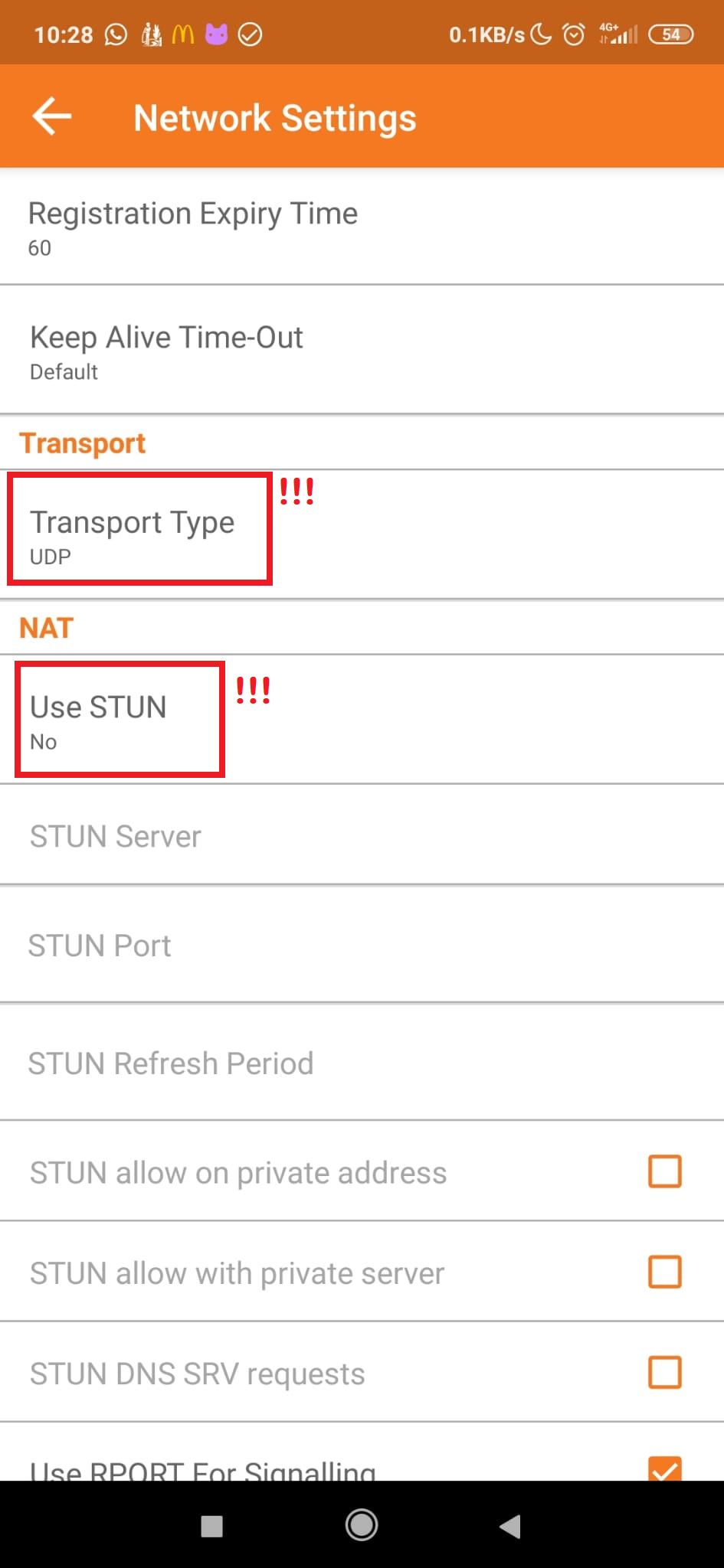
Here you can see the account is configured well. And, at the end, test calls.
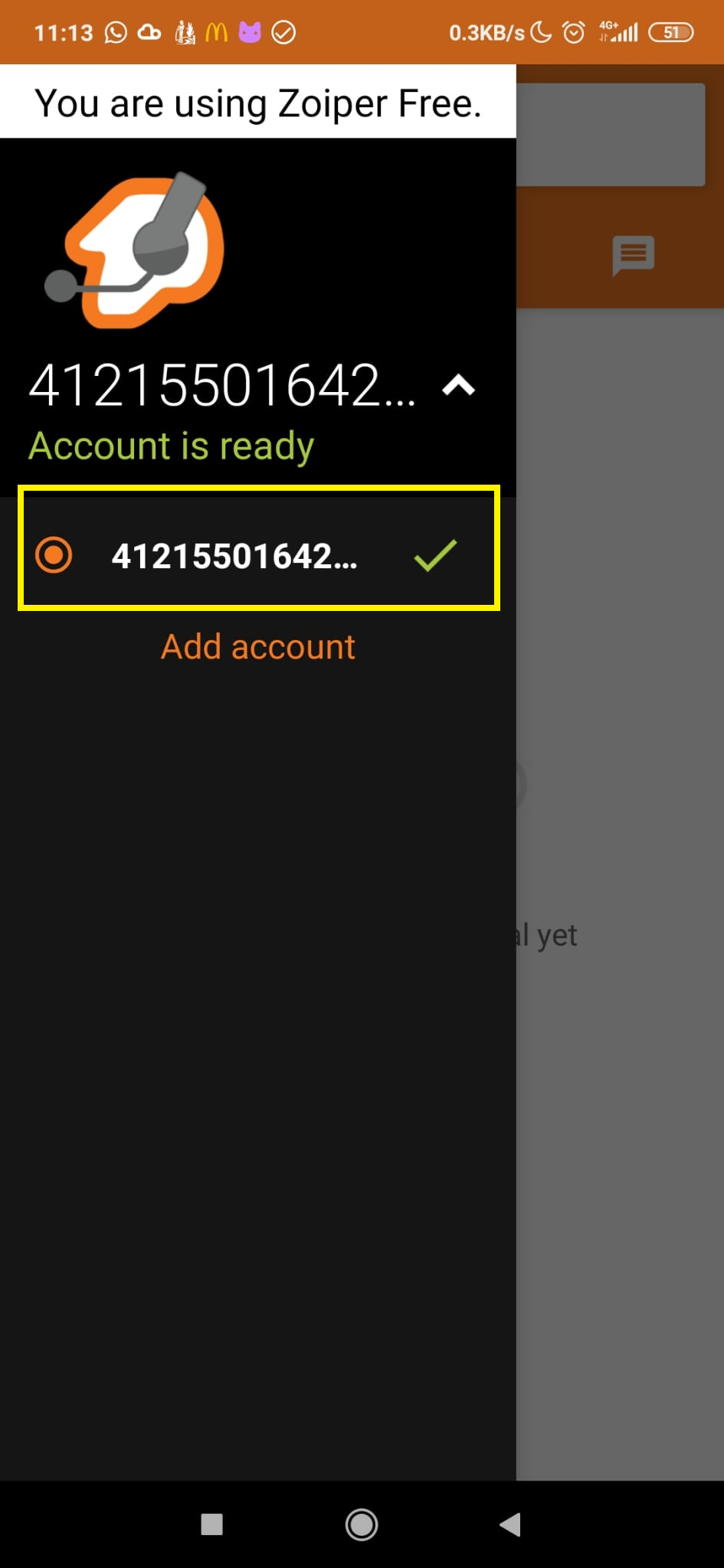 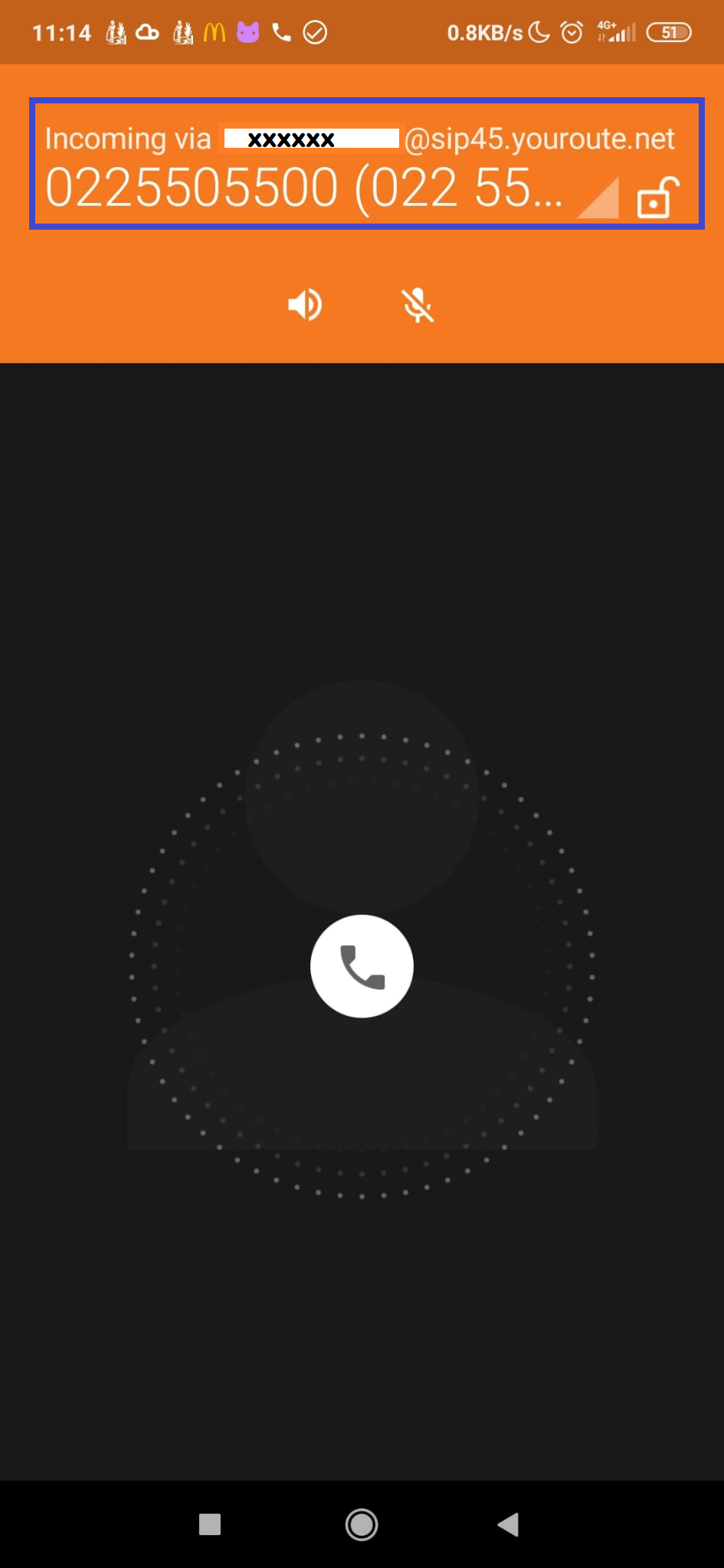
|